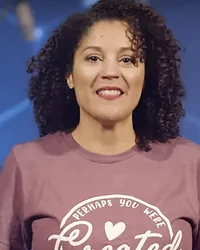Build without any additional coding!!!
Pick any calendar view, tweak your colors and fonts.

Cards (Grid) View: Most options
View showing most options (event name, location, date, and description).

Cards (Grid) View: Simplified 1
Simplified view with the event name and description enabled.

Cards (Grid) View: Simplified 2
Simplified view with the event name only.

Cards (Grid) View: Most options
View showing most options (event name, location, date, and description).

Cards (Grid) View: Simplified 1
Simplified view with the event name and description enabled.

Cards (Grid) View: Simplified 2
Simplified view with the event name only.

Cards (Grid) View: Most options
View showing most options (event name, location, date, and description).

Cards (Grid) View: Simplified 1
Simplified view with the event name and description enabled.

Cards (Grid) View: Simplified 2
Simplified view with the event name only.

Cards (Grid) View: Most options
View showing most options (event name, location, date, and description).

Cards (Grid) View: Simplified 1
Simplified view with the event name and description enabled.

Cards (Grid) View: Simplified 2
Simplified view with the event name only.

How it Works
1. Sign up & Integrate
Sign up and Integrate your Google Calendar account or Church Management Software Account.
2. Customize (No Coding)
Choose the calendar type, group widget, or event alert you want. Customize the design.
3. Publish and Embed
Publish and embed your calendar, groups widget, and/or event alert on your website.