In Google Calendar, you can choose your calendar color. Did you know that you can also choose different colors for events within a calendar?
Here is an example:
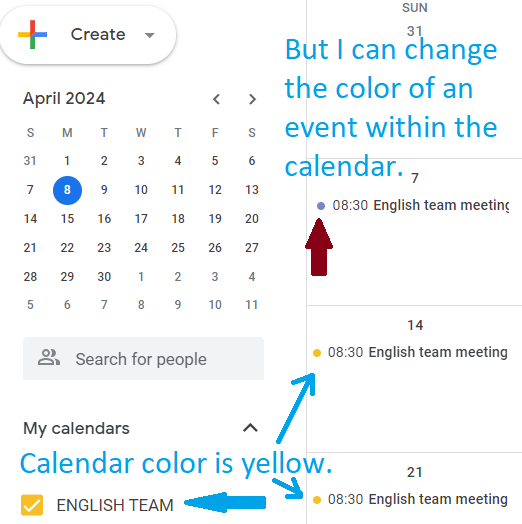
Event color is different than calendar color
The request
Display.Church partner Ryan knew this. He asked us for help in “figuring out how to change the colors of separate events to different colors”. He also posted feedback in our feature requests chat. Ryan’s comment got two upvotes.
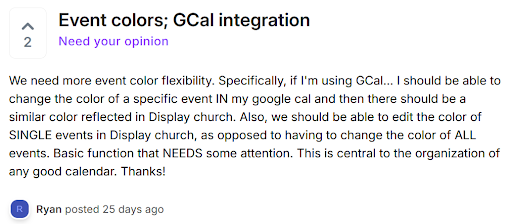
Ryan’s feedback
We always pay attention to our partner feedback so we checked it out.
The improvement
The design item which controls this color change is Events → Use calendar color as accent color. This option has been available for more than 1 year. So, no different in what you need to do.
The change is ‘under the hood’ or ‘behind the scenes’. Display.Church now pulls in more Google Calendar color palate data. So if your calendar is yellow, for example, but you color one of the events lilac (light purple), your calendar will display the event color for that event.
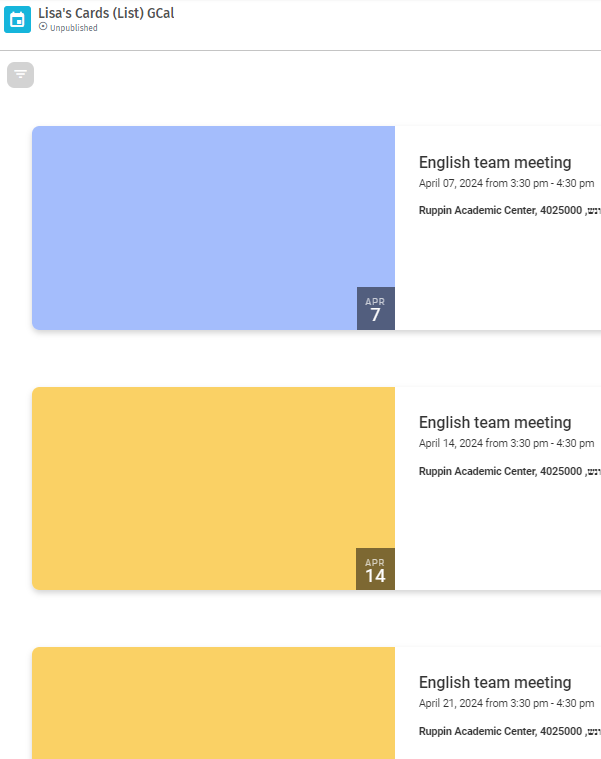
Notice that one event is highlighted in a different color
Read more about using the calendar color as the accent color here.
calendar, Design, Display, Google Calendar, Integration
