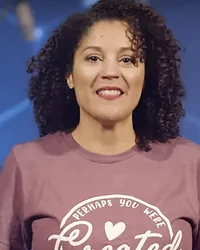Build without any additional coding!!!
Pick any calendar view, tweak your colors and fonts.

Slider 1 (Title only + Loop + Autoplay + 2 Cards + Centered)
A carousel design with a modern and familiar experience allowing a great way to show a lot in a little space. The example below shows: Event title + Event looping + Auto-play + 2 event cards at a time + Centered

Slider 2 (Title + Date + Loop + Autoplay + 1 card + Not centered)
A carousel design with a modern and familiar experience allowing a great way to show a lot in a little space. The example below shows: Event title + Date + Auto-play + 1 event card at a time + Not centered

Slider 3 (Title + Date + Location + Description + No Auto-play + 3 cards + Not centered)
A carousel design with a modern and familiar experience allowing a great way to show a lot in a little space. The example below shows: Event title / date / location description + No Auto-play + 3 event cards at a time + Not centered

Slider 1 (Title only + Autoplay + 2 Cards + Centered)
A carousel design with a modern and familiar experience allowing a great way to show a lot in a little space. The example below shows: Event title + Auto-play + 2 event cards at a time + Centered

Slider 2 (Title + Date + Autoplay + 1 card + Not centered)
A carousel design with a modern and familiar experience allowing a great way to show a lot in a little space. The example below shows: Event title + Date + Auto-play + 1 event card at a time + Not centered

Slider 3 (Title + Date + Location + Description + No Auto-play + 1 card + Centered)
A carousel design with a modern and familiar experience allowing a great way to show a lot in a little space. The example below shows: Event title / date / location / description + Auto-play + 1 event card at a time + Not centered

Slider 1 (Title + Date + Location + Autoplay + 2 Cards + Centered)
A carousel design with a modern and familiar experience allowing a great way to show a lot in a little space. The example below shows: Event title / date / location + Auto-play + 1 event card at a time + Not centered

Slider 2 (Title + Date + Location + Autoplay + 1 card + Not centered)
A carousel design with a modern and familiar experience allowing a great way to show a lot in a little space. The example below shows: Event title / date / location + Auto-play + 1 event card at a time + Not centered

Slider 3 (Title + Date + Location + No Auto-play + 1 card + Centered)
A carousel design with a modern and familiar experience allowing a great way to show a lot in a little space. The example below shows: Event title / date / location + No Auto-play + 1 event card at a time + Centered

Slider 1 (Title + Date + Location + Description + Autoplay + 1 Card + Centered)
A carousel design with a modern and familiar experience allowing a great way to show a lot in a little space. The example below shows: Event title / date / location / description + Auto-play + 1 event card at a time + Centered

Slider 2 (Title + Loop + No Autoplay + 3 cards + Not centered)
A carousel design with a modern and familiar experience allowing a great way to show a lot in a little space. The example below shows: Event title + Event looping + Auto-play + 3 event cards at a time + Not centered

Slider 3 (Title + Date + Loop + No Auto-play + 2 cards + Centered)
A carousel design with a modern and familiar experience allowing a great way to show a lot in a little space. The example below shows: Event title + Date + Event looping + No Auto-play + 2 event cards at a time + Centered

How it Works
1. Sign up & Integrate
Sign up and Integrate your Google Calendar account or Church Management Software Account.
2. Customize (No Coding)
Choose the calendar type, group widget, or event alert you want. Customize the design.
3. Publish and Embed
Publish and embed your calendar, groups widget, and/or event alert on your website.