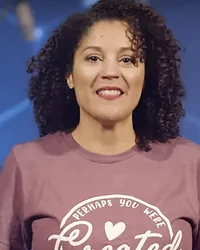Build without any additional coding!!!
Pick any event alert, tweak your colors and fonts.
LET'S TAKE A LOOK AT SOME EVENT ALERT DEMOS

The video below will give you an idea of how they can look on your church website.

Banner
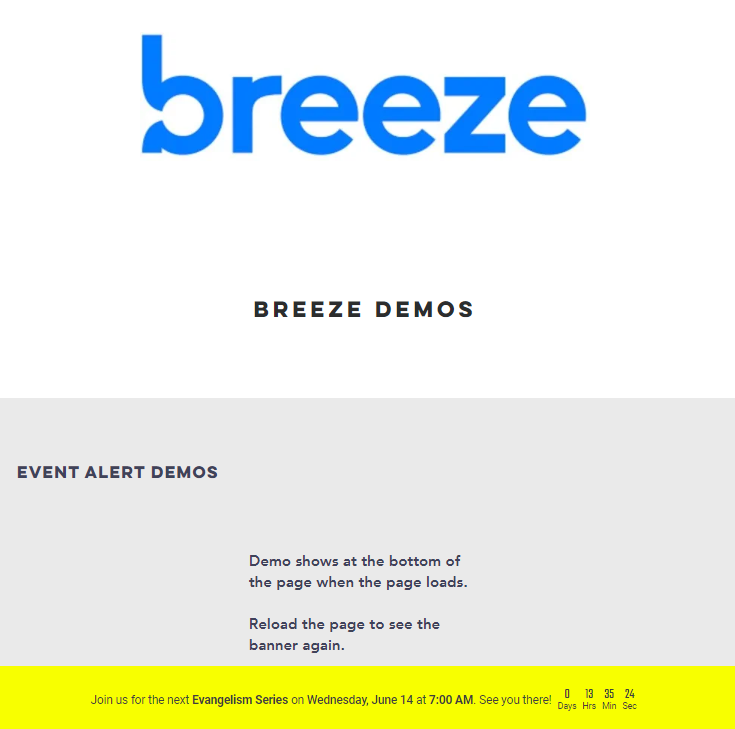
See it live! Go to the website and refresh the page if needed.

Banner
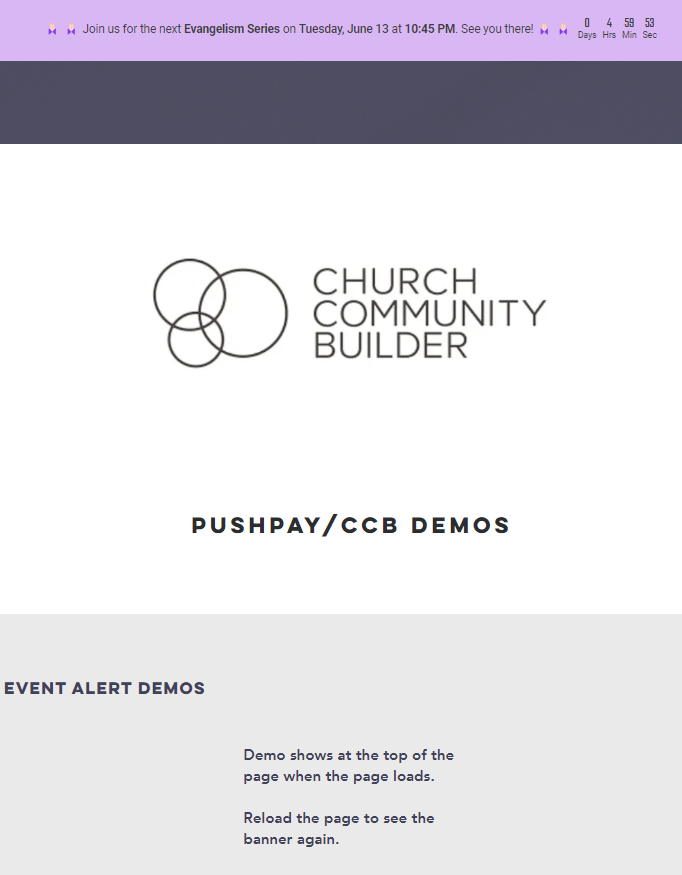
See it live! Go to the website and refresh the page if needed.

Banner
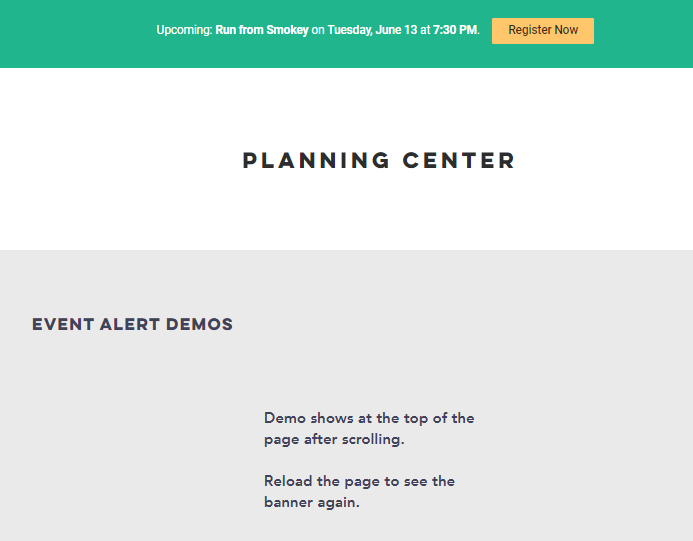
See it live! Go to the website and refresh the page if needed.
Remember: on this one, you have to scroll down the page a little before the banner pops up.

Banner
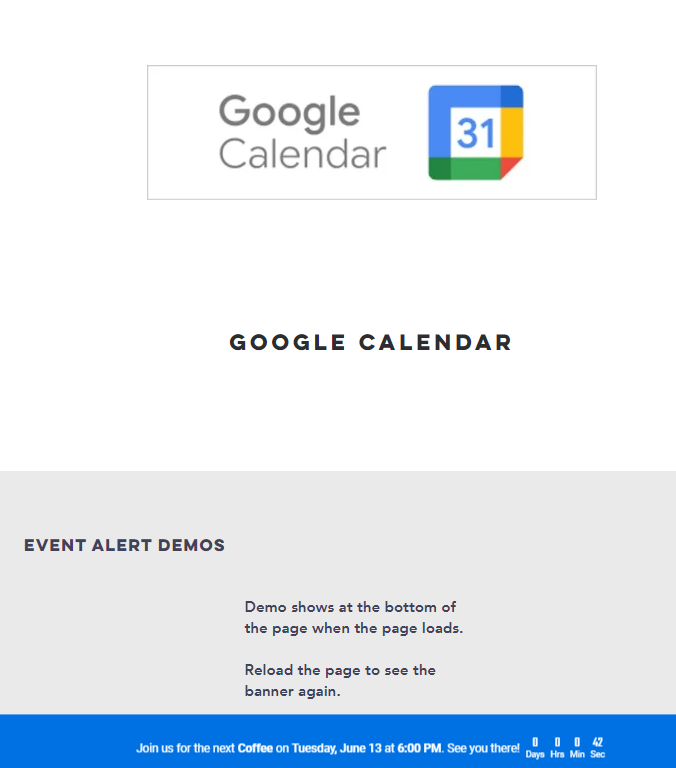
See it live! Go to the website and refresh the page if needed.

How it Works
1. Sign up & Integrate
Sign up and Integrate your Google Calendar account or Church Management Software Account.
2. Customize (No Coding)
Choose the calendar type, group widget, or event alert you want. Customize the design.
3. Publish and Embed
Publish and embed your calendar, groups widget, and/or event alert on your website.