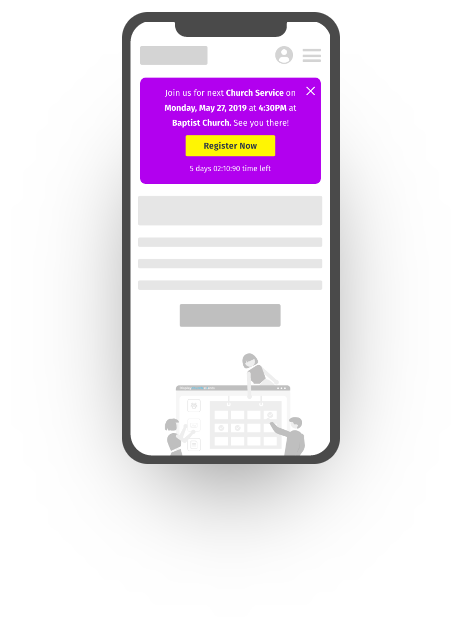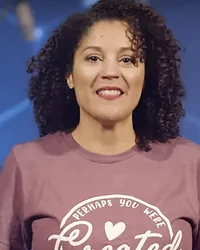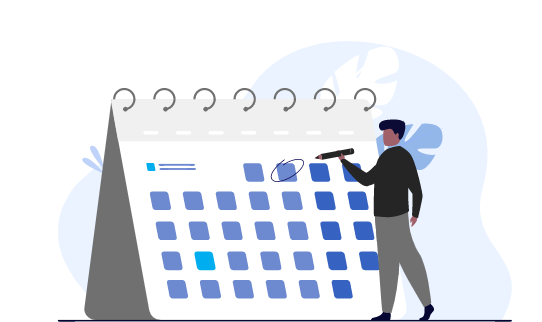
Since many churches have tons of weekly events, some events can get buried on your website.
Too much of a good thing could be problematic...especially if people miss the events which resonate with them and will encourage their next steps.
What if there is a way you could automatically sync your events and draw attention to the ones which matter the most? Then, once the event was over, the highlight feature would go away, by itself. In other words, set it once and forget it.
What is an Event Alert?
An Event Alert is an automated, ‘set it and forget it’ statement which gives information about an upcoming (or happening now) event. It's a type of hover bar that appears at the very top or bottom of your website. This innovative tool drives conversion and saves you time. You can customize the event highlight display based on different settings, and you won’t have to manually update – the highlight will disappear once the event is over!
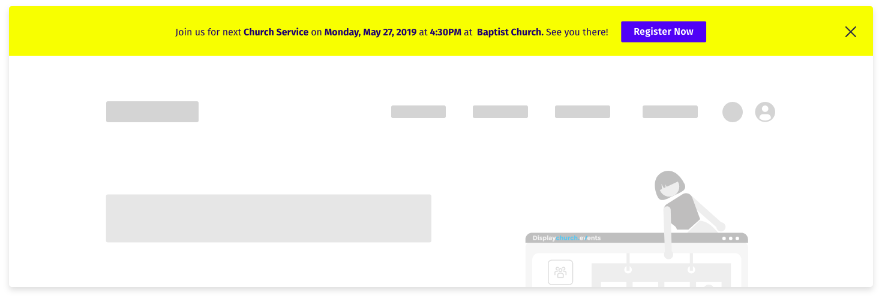
Why would you want one?
We think this is an exciting option for churches. And it’s not just for special events such as Easter. Think about weekend services, especially ones with live streaming. Since Event ALERTS can be set up to run automatically, you don’t have to constantly be thinking about getting back to your website to organize the next message.
With animated options and other display criteria, this Event Alert can reach your intended target audience.
How does it work?
Getting the data
- The data is automatically populated.
- Using Breeze, Church Community Builder/Pushpay (CCB), or Planning Center (PCO)? The Display.Church integration pulls in your data from your ChMS. Not using any of these? Use our Google Calendar integration: Google Calendar's forever free option works excellently.
Setting it up
- Event Alerts use our easy-to-manage, no coding required, design dashboard.
- Just create a special ‘featured event’ tag, group or category.
- A one-time install lets you ‘set and forget’ your Event Alert since it automatically updates based on filters such as tags, groups, location, etc. (depending on your integration).
How long does it display?
- Your Event Alert will show your featured event(s) and disappear once the featured event(s) is over.
What is the cost?
Event Alerts are included for free in your Display.Church plan.
By the way...it's free to get started with Display.Church.
Display.Church makes your church data pretty! It’s free to get started with Display.Church, easy to set up, and very cost-effective to keep if it works for you.



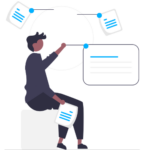
Got a church website?
No website?
No problem.
For churches, ministries, and...
Simplify your event marketing
Create eye-catching, Display.Church calendar and groups widget views.
Create hosted web pages or event/small group landing pages (depending on your integration) - no coding required. Publicize via email, text, or social.
...pastors or leaders who blog or offer church-related speaking engagements. Anyone who uses one of our integrations (or Google Calendar) will benefit from the ease and beauty of Display.Church for free.
Streamline your event-marketing process and make the most of your time. Our goal: to help you draw more attention to your events and improve your church turnout now and in the future!
What can you show in an Event Alert?
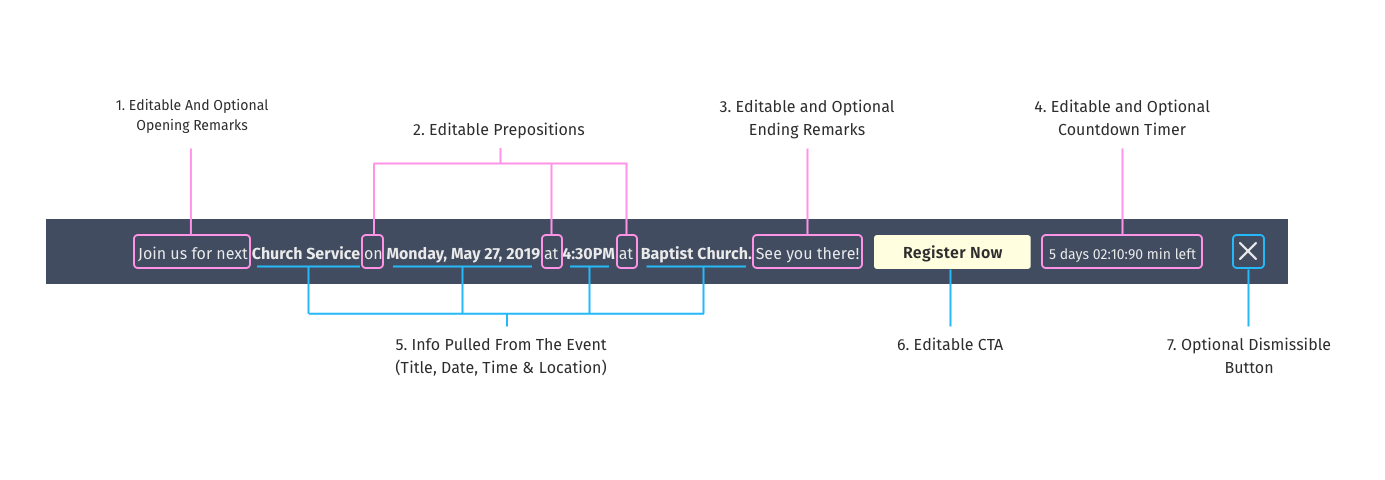
Display.Church pulls in the information from your integration: event title, date, time & location.
The editable CTA options are:
- First URL - open the first URL found in the event description
- Last URL - open the last URL found in the event description
- Form / RSVP - open to a response document
- Contact leader - get in touch with the organizer/leader
Then add an opening remark, a closing remark, and enable your countdown timer (if desired). Read more.
Behavior and Display Options
You will tell Display.Church:
- on which website your Event ALERT should appear
- on which webpage(s) you wish your Event ALERT to display (all pages, home page, URL of specific page)
- where on that webpage(s) it should ‘live’ (top, bottom, etc.)
Display.Church will do the rest.
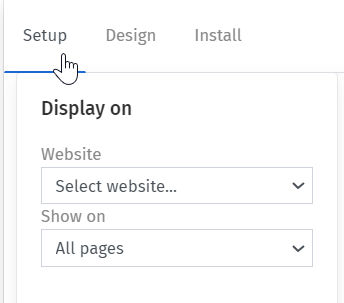
Up-To-Date Automatically
Just keep your integration app updated. Display.Church does the rest automatically.
- Details come from your integration, so no double entry.
- You can also do a manual sync (update) at any time.
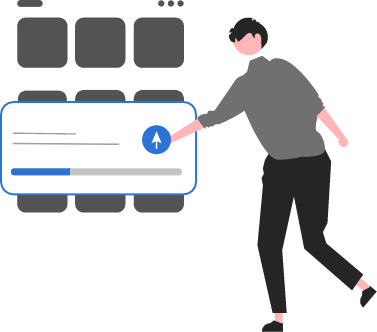
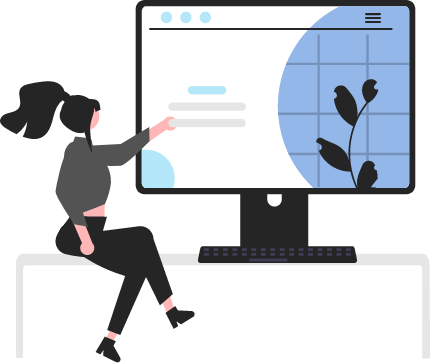
Professional Design Templates
Not a graphics person or designer? Display.Church has done the work for you, so you don’t have to.
- A variety of modern views to choose from.
- Create as many calendar and small groups views as you wish.
- You can include images.
- Over 100 design features let you fully customize your event display to reflect your ministry culture and branding.
We have licensed the look and feel from one of the most popular calendaring systems, EventOn, and integrated those views to work with the apps we partner with.
Awesome Features For Today’s Ministries
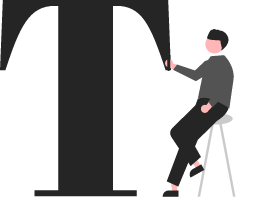
Typography
Choose the font type, weight, and size for each
major element to ensure it matches your
website!
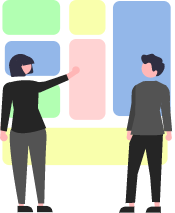
Colors & Layout
Choose the colors and calendar layout type to
match your specific needs.

No Coding
Set up a calendar view in 5 minutes or less. No
coding required. A one-time add of one line of
script to your website enables the views to
work.
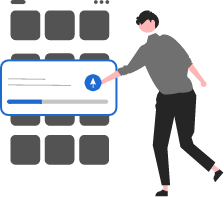
Automatic Syncing
We’ll ensure your calendar is always
updated. We update calendar views once or
twice per day (according to your plan) or you
can push unlimited changes from within the app.
And Tons More!

• Responsive Format
Our calendar view works on the most modern websites and responds nicely on all devices.
• Multiple Views
Choose from Full Calendar, Weekly View, Events List, Cards (Grid), Cards (List), Slider, and the new Detailed List.
• Auto and manual sync
Automatic: We will ensure your calendar is always updated. Depending on your plan, updates happen once a day
(3 am UTC or 4AM UTC depending on plan) or twice a day (12 am and 12 pm UTC).
Manual: You can always push unlimited changes from within the app.

Event Alert Demos

How it Works
1. Sign up & Integrate
Sign up and Integrate your Google Calendar account or Church Management Software Account.
2. Customize (No Coding)
Choose the calendar type, group widget, or event alert you want. Customize the design.
3. Publish and Embed
Publish and embed your calendar, groups widget, and/or event alert on your website.