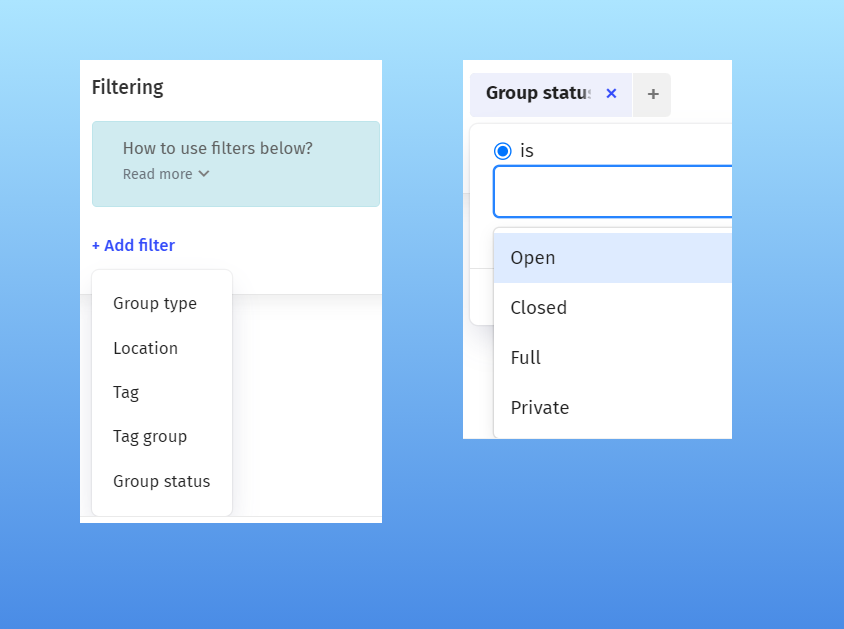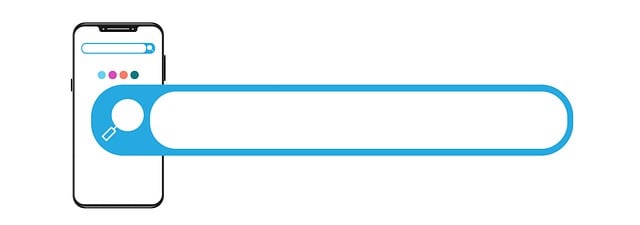Are you looking to generate excitement for ‘save the date’ events? The Display.Church Approval Status filter [Planning Center (PCO) integration] can help a lot.
If you’re part of a church, you’re probably familiar with the approval process for events. Sometimes, it can take a while for them to be finalized and added to your online church calendar.
But what if you’re bursting with anticipation for an upcoming event that you’re confident will get the green light? How can you generate buzz and excitement before it’s even approved?
The Feedback request
Sherrie, one of our Display.Church (D.C) partners using our Planning Center (PCO) integration, left this message on our feedback/requests board:
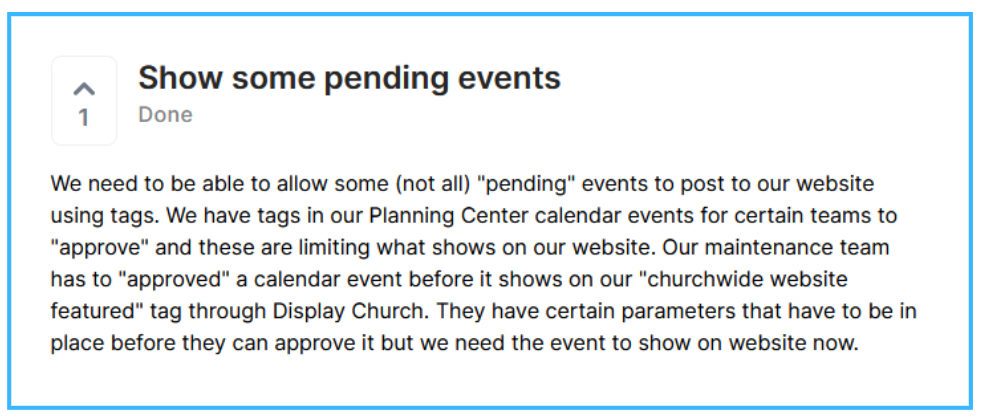
Others agreed.
The new feature
At Display.Church, our top priority is always to enhance our platform and provide you with the best possible service. That’s why we included this request in our roadmap for future improvements.
Exciting news! We’re thrilled to share that one of our valued church partners in D.C generously contributed to expedite the development process. As a result, all partners utilizing the PCO integration in D.C will now have access to this exciting new feature.
How it works
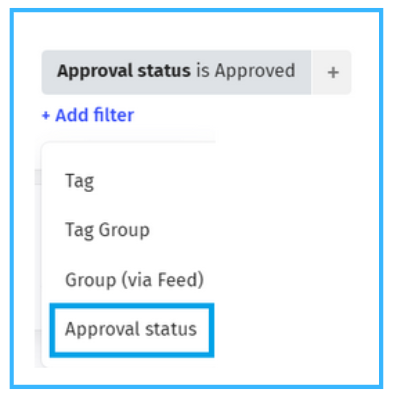
In Setup, click on Approval status to choose between Approved, Pending, and Rejected.
Now you can mix and match the events you display on a single calendar or have separate calendars for each event category. For example, you could have a special “Save the Date” calendar of future events (approval status = pending) to let people know about important happenings in the pipeline.
Are you using Planning Center and have not yet explored how Display.Church can make your church data pretty?
Yes, take me to the free, 14-day trial.
Are you already a Display.Church partner and want to find out more about PCO filtering?
Yes, take me to the helpdesk articles: (1) Calendar filtering (2) Group widget filtering
Design, filtering, Planning Center PCO