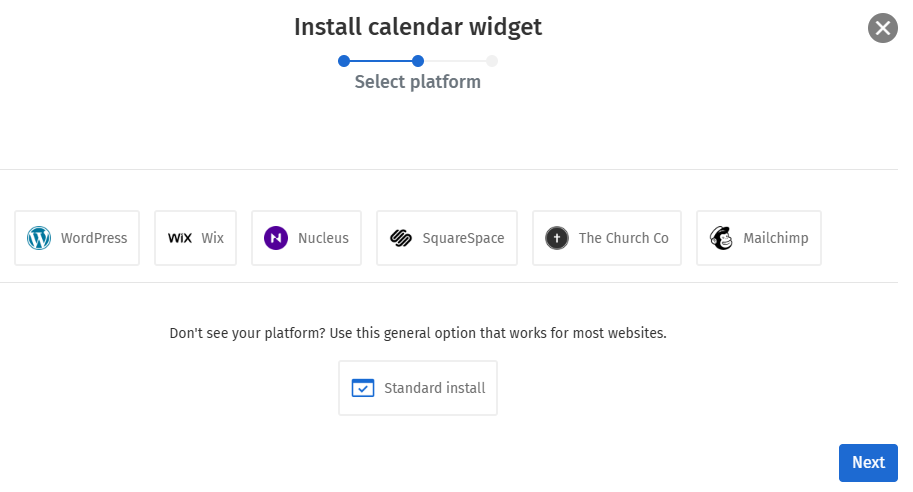In today’s digital age, having a strong online presence is crucial for churches and nonprofits. But everyone knows that, right? And so other churches are marketing to the same audience as you.
Did you know that the more your website is viewed, the greater the chances of other people finding it? This update will help your website’s SEO (search engine optimization → changes to a website to increase its visibility), improving its stats.
What’s the Update?
The update is URL redirection. This allows you to link your church calendar or groups widget page directly to your church website. In other words, when people scan and use the QR code, the redirect is to your website instead of just your calendar or groups widget display.
How to Use URL Redirection
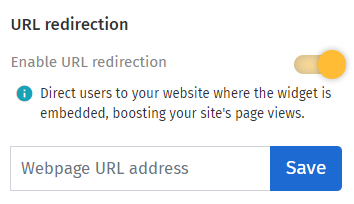
Start by toggling on this option
To get started, simply toggle the URL redirection button on in your Display.Church account. Once activated, it will turn yellow, signaling that the feature is ready for use. Next, input your church website URL and click Save. This action will automatically update the Shareable URL and generate a QR code that directs users to your church’s main site instead of just the calendar.
You can use the URL of any website or webpage on which your Display.Church calendar view or groups widget is embedded.
Benefits of Redirecting to Your Church Website
Redirecting your calendar link to your church website has several advantages:
- Improved SEO: By directing traffic to your main site, you increase your chances of improving your search engine ranking, making it easier for new visitors to find your church online.
- Centralized Information: Instead of navigating through multiple links, visitors can find all the information they need in one place. This centralization helps maintain a cohesive online presence.
- Enhanced Engagement: A direct link to your website encourages visitors to explore more about your church, including services, events, and community outreach programs.
Important Considerations
Before saving your new URL, it’s essential to double-check the address you’ve entered. Display.Church doesn’t verify the URL, so using the preview option is highly recommended to ensure everything works smoothly. A quick check can save you from potential headaches down the road.
Conclusion
By utilizing the URL redirection feature in Display.Church, you not only make it easier for your community to connect with your church but also enhance your online visibility. This simple adjustment can lead to a more engaged congregation and attract newcomers eager to learn more about your mission. Embrace the opportunity to elevate your church’s online presence today!
QR code