What it is
Event ALERTS is an automated, ‘set it and forget it’ statement which gives information about an upcoming (or happening now) event. This innovative tool drives conversion and saves you time. You can customize when and where to the event highlight display based on different settings, and you won’t have to manually update – the highlight will disappear once the event is over!
Value
You are using Event Alerts because you know the value of adding this eye-catcher to the digital marketing strategy for your church events. Namely, Event Alerts bring focus to important events.
Client Feedback
Matt W. requested that their Event Alerts CTAs open in the same window instead of a new tab. His request got one upvote, so we decided to take a look.
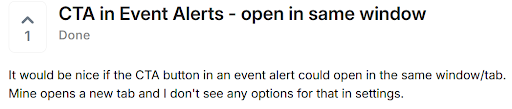
Client feedback
Improvement
Display.Church has added the design item ‘Open links in a new tab’. So now you can choose.
When the button is toggled on, your Event Alert CTA opens in a new tab. When it is toggled off, your CTA opens in the same tab.
Why one or the other?
Each gives a slightly different viewer experience. The recommendation is to choose the option which best suits your people and their devices.
Same tab: This option maintains continuity, reduces clutter, and prevents distraction. Since the navigation is seamless, your people stay focused on the primary content. This approach also simplifies browser management, enhancing accessibility and encouraging further engagement.
New tab: This choice preserves the original content, allowing your people to explore additional information without losing their place. As a result, this option prevents disruption to the user journey. It also facilitates multitasking and enables your people to easily return to the main content.
How to open links in a new tab (or not)
You can find this option in the Event Alert Design tab, in the Call to Action section.
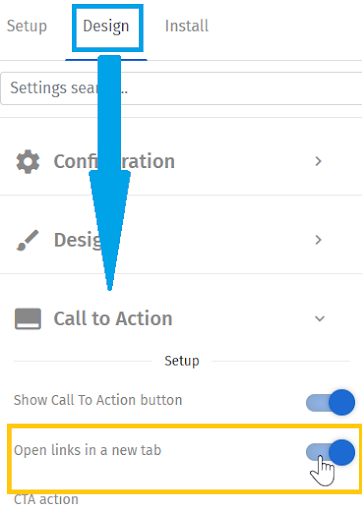
Call to Action section
CTA, Design
