Presenting our newest Display.Church product: Featured Highlights.
Why would you need Featured Highlights?
A common challenge faced by many churches and organizations is that they have a lot of events. Everything needs to be posted to keep people informed. Sound familiar? Thing is, communicating everything to everyone can sometimes lead to important information getting lost in the noise.
One solution is filtering.
We began by providing filtering options, allowing churches to set up specific calendars for specific purposes. All your events are synced via your Display.Church integration with your ChMS or Google. Then, in Calendar Setup, you select filters (for example: tags, categories, locations, etc.) to tell Display.Church which event(s) should be featured. In Calendar Design, you toggle on and customize the ‘Featured Events badge’. This badge appears in your main calendar display on each event which has been selected as a ‘featured’ event.
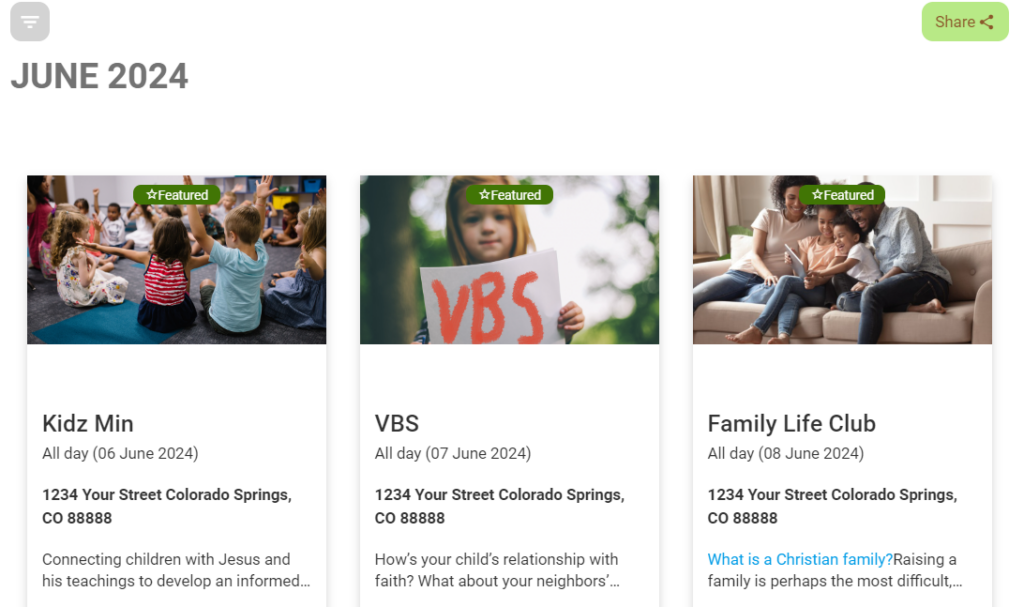
Notice the green and white Featured badge in the images above
While this is a great help, we recognized that it was not enough. The ability to successfully highlight featured items is crucial for optimizing your church’s workflow. So we decided to take it a step further.
Featured Highlights
Think: a list of featured events based on your options that shows an additional view on top of your main calendar view. So that when somebody comes to that website page, they would always see the main items there first
You can think about it like social media, where there is a lot of content and feeds. Many social apps have created ways in which people can highlight certain items at the top of their profile. For example, sharing a more important story through their story timeline via reels or shorts, allowing people to call attention to that particular thing. This is different to their feeds being buried in other feeds.
Featured Highlights does the same to your calendar events.
Your church events are synced via your Display.Church integration with your ChMS or Google. In CalendarSetup, you select filters (for example: tags, categories, locations, etc.) to tell Display.Church which event(s) should be featured. Then you toggle on the Featured Highlights button and select your template. Display.Church automatically creates an additional view on top of your main calendar view.
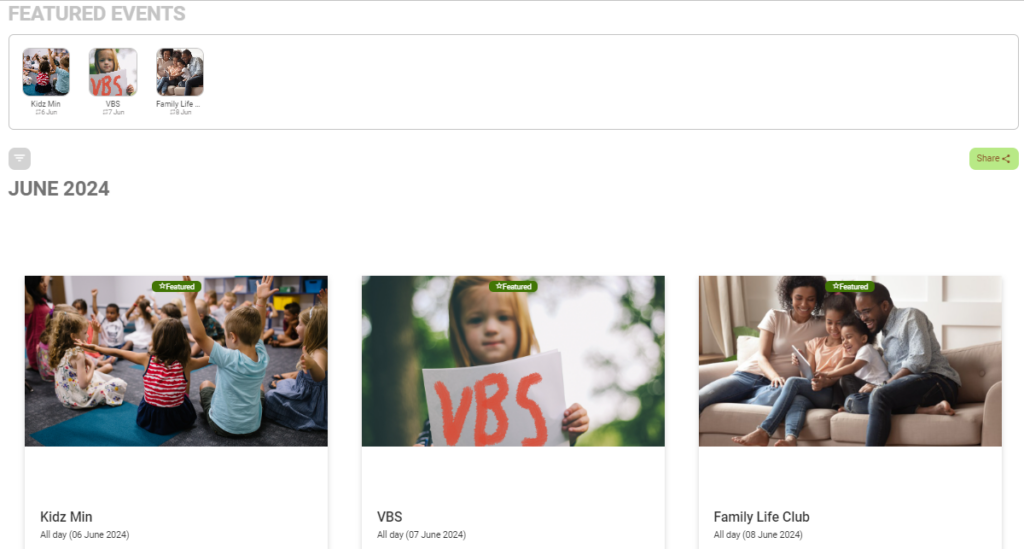
Featured Highlights (Tiles template) above a main calendar view (Cards Grid).
The example above shows both the Featured Highlights option AND the Featured Badge option (main calendar view). However, they are mix and match: both on, both off, or just one.
Featured Highlights means your church can call attention to your most important events and announcements. Key information will not get buried in the crowd of your other events.
We believe this feature will significantly enhance churches’ ability to effectively share important updates with their community.
Display, Featured Highlights

