Like many organizations, churches need to schedule normal administrative meetings and the more detailed, faith-related happenings such as sermons and seasonal events. Google Calendar (GCal) is a great way for your church to organize all these events. Then, using the ‘set it and forget it’ Display.Church – Google Calendar integration, you can have your events display on your church website in beautifully branded views.
What’s new?
Display.Church (D.C) has added the ability to pull in location information from the rich data in the Google Maps API. This allows you to filter location information from the front end. In other words, from D.C. Let’s explain further… You add location information to your GCal event (see blue box and arrow in image below). D.C can access this location information giving you many new options.
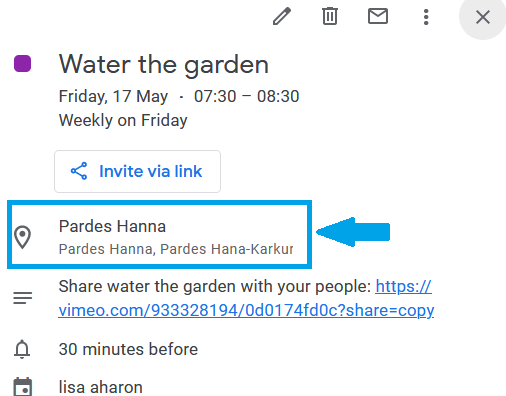
Add location details to your Google Calendar event
How could you use this new Location filter option?
Each of the options below can be used separately or mixed and matched.
OPTION 1: LOCATION-SPECIFIC CALENDARS
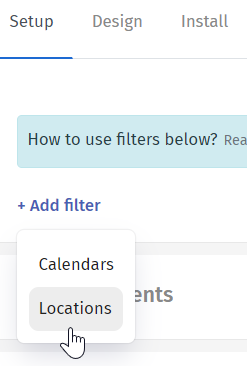
Create location-specific calendars
This is perfect for churches with more than one campus (location). During your D.C calendar setup, you choose the relevant location (see image above). The generated calendar will show only events for the location you chose. Repeat to create as many calendars as needed. If you have separate website pages for each campus, you can give each one its own unique events display. If you don’t, you can display all the calendars on the same web page and just give a unique title to each one. The big advantage to your people and first-time guests is that they only need to scroll through the events happening at the campus relevant for them.
OPTION 2: LIVE FILTERING BY YOUR WEBSITE VIEWERS
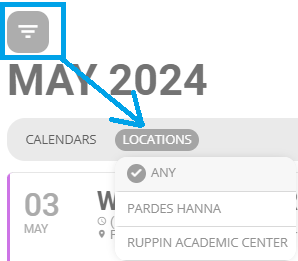
Enable live filtering by your calendar viewers
This is huge as it cuts down on information overload. You set up your D.C calendar to display all your events in all locations. However, you enable filtering (see image above). Your calendar viewers can dynamically filter the events by location as they view.
OPTION 3: GOOGLE MAPS

Show location information in your event details
You show location information in your D.C event details display (see image above). When your viewer clicks on the location link, they are automatically redirected to a Google Maps page, showing them more information.
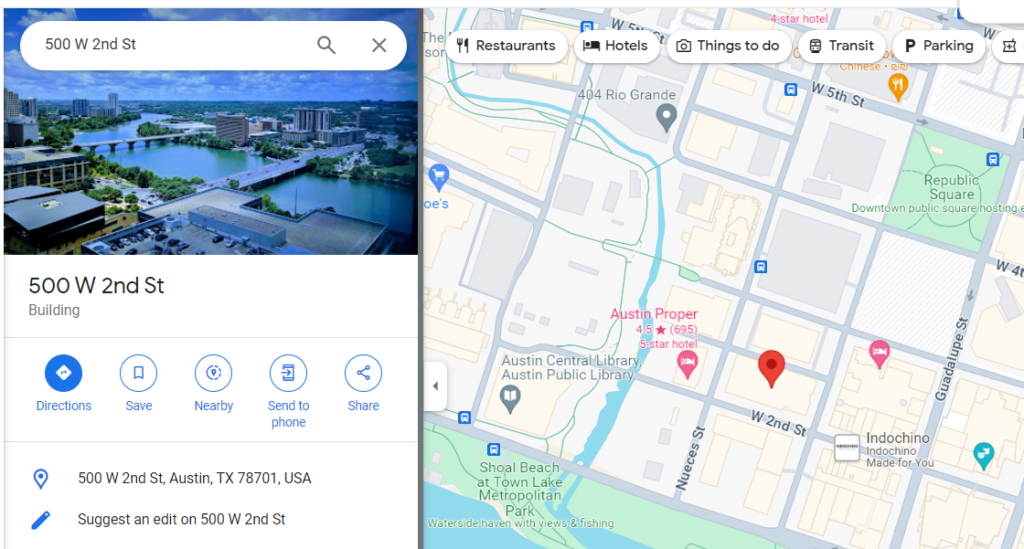
Google Maps page with your event location pinned
calendar, filtering, Google Calendar, location

