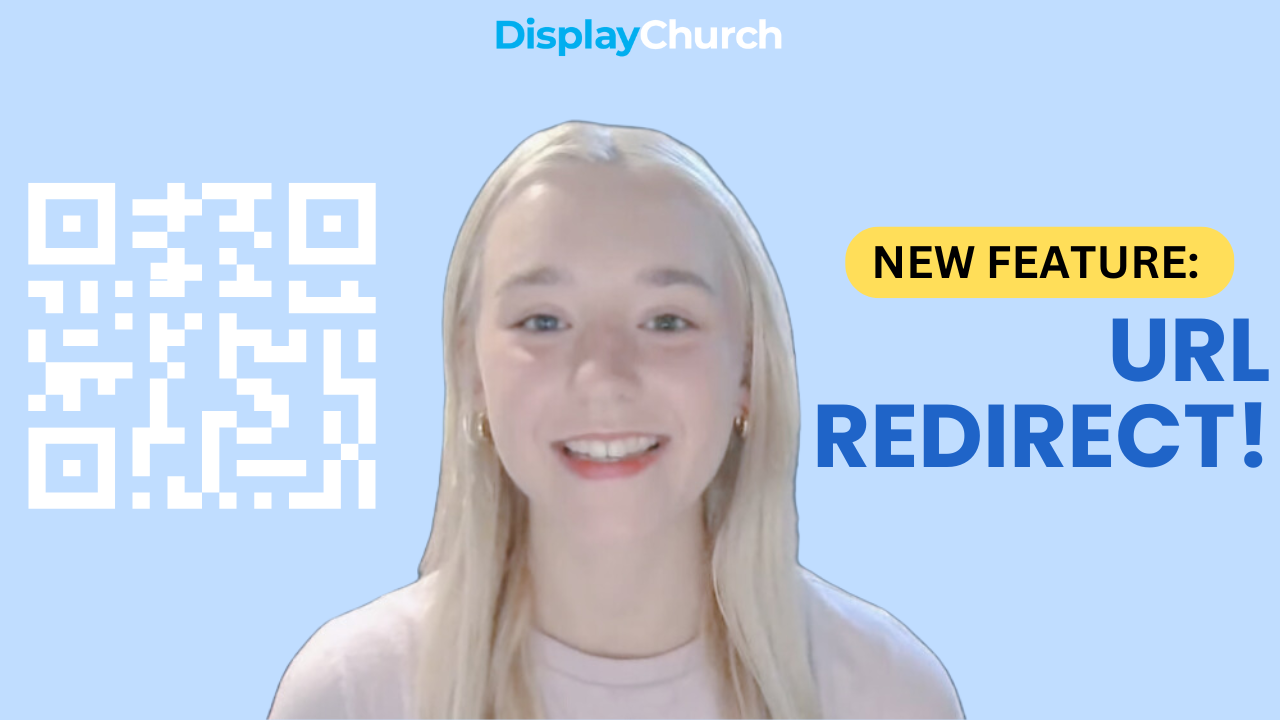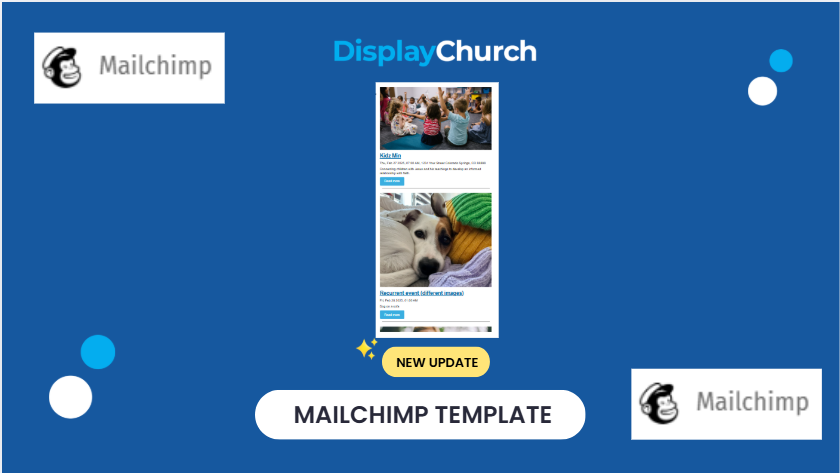At Display.Church, we’re always looking for ways to improve your experience. That’s why we’ve made some exciting updates to our widget installation flow.
Please note: The video example uses a calendar. However, the improved widget installation flow is the same for all Display.Church widgets.
We’ve completely revamped the widget installation flow to make it easier and more intuitive for anyone to follow. By moving the widget installation flow into a step-by-step wizard, we’ve created more space for clear, concise instructions that guide you through each step of the way. No more confusion – just simple, straightforward steps to get your widget up and running.
In addition to enhancing clarity, this new widget installation flow also sets the stage for future growth. The streamlined design not only accommodates today’s needs but also leaves room for us to add new integrations in the future, making sure your experience stays smooth as we continue to evolve.
Key Benefits of the New Widget Installation Flow
- Simplified Experience: The new wizard makes it easy for anyone, regardless of technical expertise, to install the widget with confidence.
- Clear Instructions: We’ve included detailed, easy-to-understand instructions at each step, so you’ll never be left wondering what to do next.
- Time-Saving: With the streamlined flow, you’ll get your widget set up faster than ever before – no more trial and error.
- Room for Future Integrations: The improved design not only accommodates today’s needs but also leaves space for us to introduce new integrations down the line, ensuring long-term flexibility.
How does it work now?
(1) After you publish your Display.Church calendar, groups, or sign-in forms widget, you will see the following:
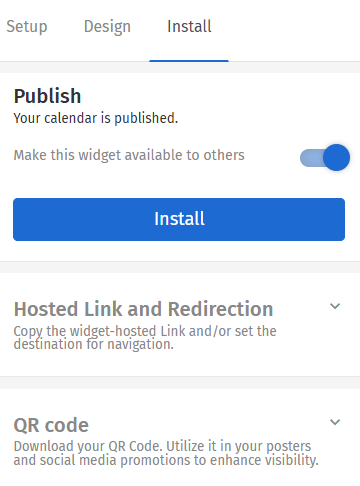
The new Install flow
[Events Alerts does not show Hosted Link and Redirection or QR Code as these are not relevant.]
(2) When you click on the blue Install button, the following screen displays:
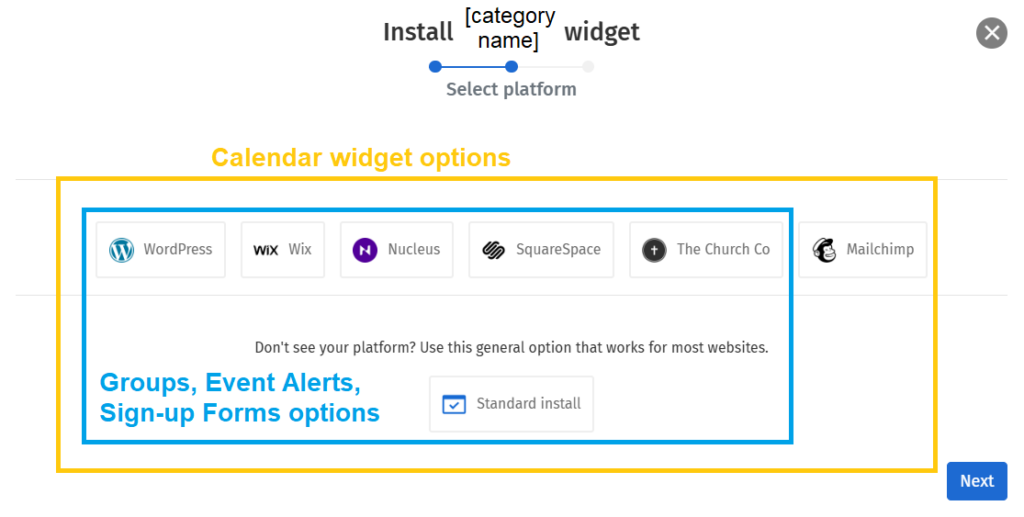
Install options
(3) Choose your website builder (or Standard if your builder is not displayed), and then click the blue Next button.
(4) The next screen will give you specific instructions for the installation you chose. The screens will vary depending on the website builder. Here is an example from the Standard install:
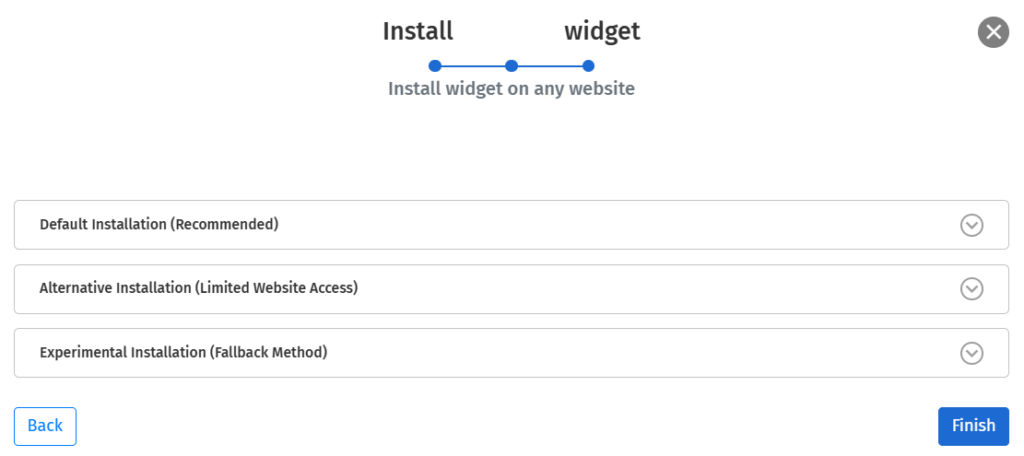
Install example
Read more about the improved Widget Installation Flow here.
With these improvements, we aim to make installing and using Display.Church widgets as simple as possible for everyone. We believe this update will help you get started faster and make the most out of your display experience.
Stay tuned for more updates as we continue to innovate and improve!
embed, Install, publish, website builder