As the saying goes, “Many hands make light work.” The new multiuser option means that you can now invite your team to work with you on Display.Church.
You thought it was a great idea
We posted this idea in our Feedback channel. Our posting got 11 upvotes. So, we got started.
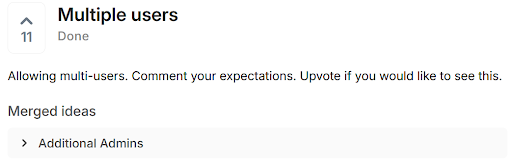
Feedback
Current situation
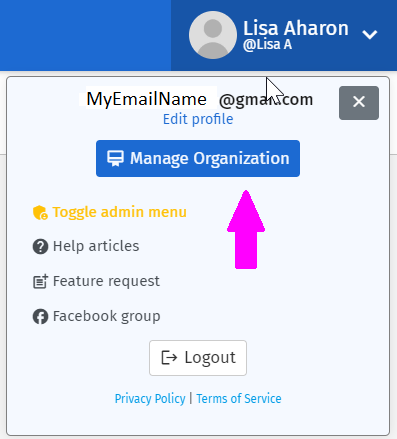
Click on Manage Organization
Once in the Manage Organization section (see pink arrow in image above), click on Add more members and follow the prompts (see blue box in image below).
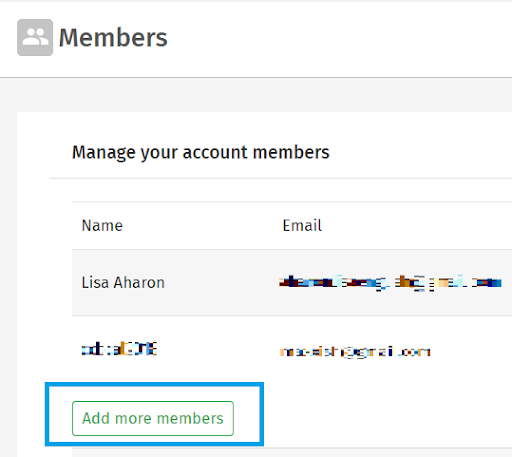
Just a few clicks…
multiusers, organization

