We are happy to introduce our v6.2 update that mainly comes with OG data support. Also, sharing events with DC will now generate a nice preview. The way the preview will look depends on the app where it’s shared.
Benefits of a preview
With a preview, sharing the event URL becomes more confidence-inspiring. People are much more likely to feel ok about clicking. Not only does a preview add a professional touch, but it also conveys essential information upfront. When posted on social media or used in ads, the preview captures attention with a glimpse of what the event entails, enticing potential attendees. Furthermore, when shared via text, the preview provides a quick snapshot, increasing the likelihood of recipients engaging with the content. Overall, leveraging a preview maximizes the effectiveness of promoting the event across various platforms, ensuring that the key details are communicated in a visually appealing and easily digestible manner.
Here is an example of how an event preview might look when posted in the online app, Slack:
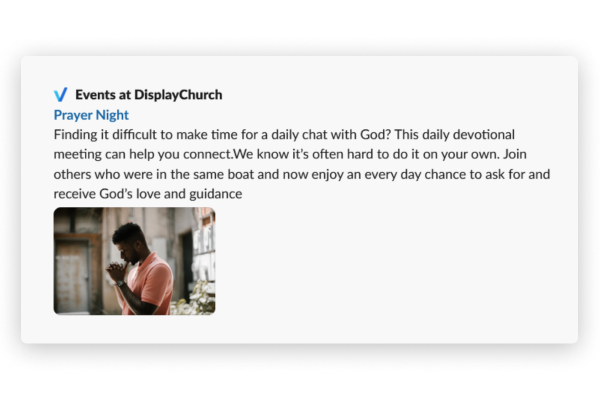
Tip: How to use
Set up your event as its own calendar view. In other words, the calendar will only have this event on it. Then, publish and grab the link to have a full landing page which not only looks good but is also useful when shared.
The bottom line
The addition of Open Graph link previews signifies our commitment to facilitating seamless, trust-based communication between church leaders and their communities. We want to promote worry-free link-sharing that enriches relationships and brings people together through technology. Overall, this feature boosts link transparency, further establishing Display.Church as a premier channel for reliable church communications.
Display, hosted web page, preview, social media, texts

