The latest update to Display.Church introduces enhanced video integration. Your church can now seamlessly embed YouTube and Vimeo videos within your event pages. This feature enables your people to watch videos directly in your event details, eliminating the need to navigate away to external platforms. By incorporating rich multimedia content, event organizers can improve digital best practices, boost conversions, and create a more engaging user experience.
Compare this:
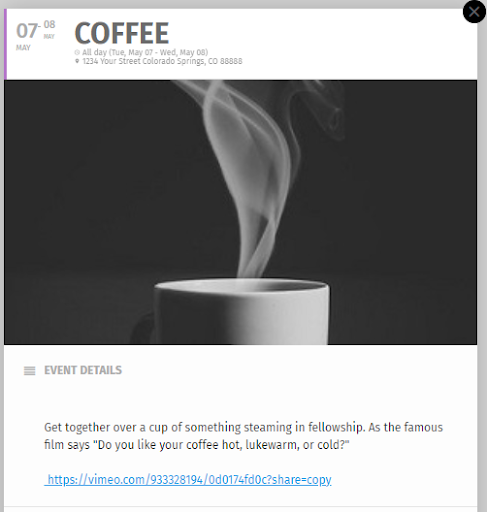
Just a link
To this:
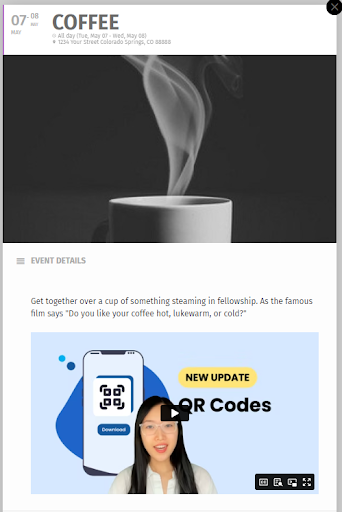
A confidence-building embed
Link previews
The update also includes link previews, providing attendees with a clear idea of what to expect when clicking on a link. This feature helps to build trust and confidence. It assures visitors that the links are legitimate and not spam. The video thumbnails and previews are visually appealing. This encourages users to interact with the content and take desired actions, such as registering for an event.
How does it work
In the Design tab → Events section → Toggle on Turn video links into preview
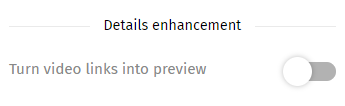
How to find this design feature
By offering multiple ways to consume information – through text, audio, and video – Display.Church caters to different learning preferences and enhances the overall effectiveness of the event communication. The video integration keeps attendees engaged and focused on the event page, increasing the likelihood of conversion and participation.
Display, embed video, event details, video links

