
This blog provides strategies for using Display.Church widgets to promote church Christmas events: create dedicated displays; feature events prominently using highlights and landing pages, redirect to your church website for better SEO visibility, promote seasonal groups, and use event reminders to enhance visibility and engagement.
As the holiday season approaches, churches are gearing up for one of the busiest and most meaningful times of the year. From Christmas services to special seasonal community events, there’s no shortage of church Christmas and seasonal events to promote. But with so many events happening, how can your church ensure that no one misses out? And is there a way to improve your church website’s SEO rating so that first-time guests can find YOU more easily?
In this post, we’ll give you 4 ideas that can help you maximize visibility, enhance engagement, and streamline communication for your church’s Christmas events.
Idea #1: A separate, dedicated display of your Christmas and Seasonal Events
Make a bold statement with your church Christmas and seasonal events, so they don’t get lost among everything else that is going on at your church. Use Display.Church event filtering to easily create a unique display of these events only. In other words, JUST your church Christmas and seasonal events.
PART 1: CREATE YOUR DISPLAY
Step 1: In Google Calendar or your ChMS (depending on your integration), give a unique identifier to your Christmas and/or seasonal events.
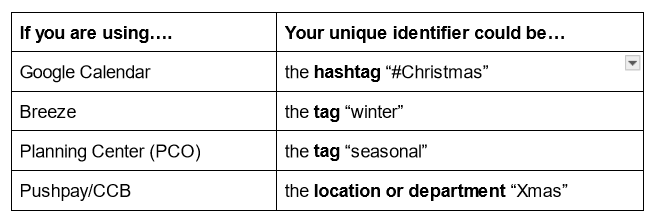
Identify events for filtering
Step 2: In Display.Church, select the relevant filter depending on your integration.
Choose your integration to read more about Display.Church filtering: Breeze, Google Calendar, Planning Center (PCO), Pushpay/CCB.
Step 3: Your regular event displays and calendars most likely blend with your church branding and website theme. This unique event display should be different. How bold and eye-catching you want to go is up to you. Here are two ideas using the Slider and Cards (Grid) templates with the Google Calendar (GCal) integration.
While the images are set in GCal, the colors and design elements are chosen in Display.Church.
Notice how the same images and data look very different depending on the design options.
Example 1: Slider
See it as a hosted webpage here: https://my.display.church/c/mjxsCewJ
Design details:
- Filter tag is #Seasonal
- Green frame color
- Dots size is Extra large
- Autoplay enabled
- Permanent accent on bottom of card enabled
- Font is Bodoni Moda
- Title color is red
- Responsive font sizes are set to Large
Step 2: Cards (Grid)
See it as a hosted webpage here: https://my.display.church/c/mjxtHxCj
Design details:
- Filter tag is #Seasonal
- Gold frame color
- Card corner rounding is 50
- Card hover effect is expandable accent
- Font is Sofia
- Responsive font sizes are set to Large
PART 2: DECIDE HOW TO POST IT
Option 1: Post this separate, dedicated display as a landing page.
Landing pages are website pages dedicated to a single theme. In this case, it will be your church Christmas and seasonal events. However, you do not have to create this page using your website builder. Display.Church will create it for you as a hosted web page. You just copy and share the Display.Church URL.
You saw two examples of this in the idea above.
The Display.Church landing page can display as a confidence-inspiring preview. Not only does a preview add a professional touch, but it also conveys essential information upfront. This makes people feel better about clicking.
How to do this
Step 1: Open your dedicated Christmas/seasonal display, and click on the Install tab.
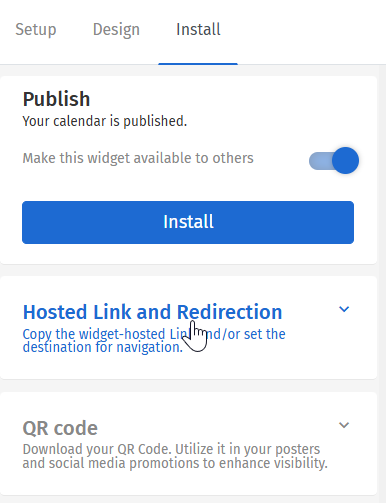
Install tab –> Hosted Link
Step 2: Click on Hosted Link and Redirection.
Step 3: Copy the Sharable URL.
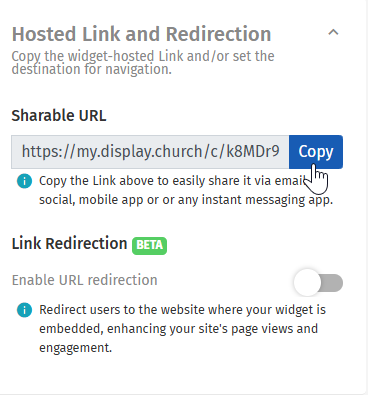
Shareable URL
Option 2: Post this separate, dedicated display on your website home page
Use our URL redirection feature to embed your unique events display up front on your home page. Sending your viewers to your church website can improve your SEO rating, enabling more people to find you.
How to do this
Step 1: Open your dedicated Christmas/seasonal display, and click on the Install tab.
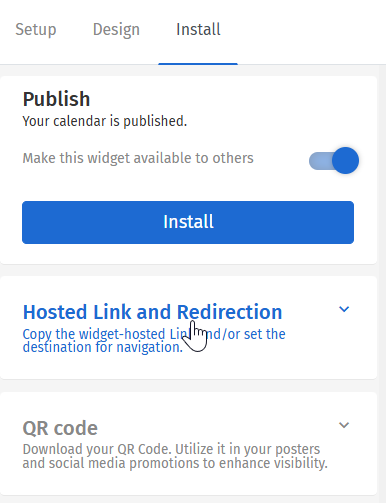
Install tab –> Hosted Link
Step 2: Click on Hosted Link and Redirection.
Step 3: Toggle on Link Redirection (blue box and #1 in image below). Then tell us which URL to use. The Sharable URL (and QR Code) will be updated automatically (blue #2 in image below).
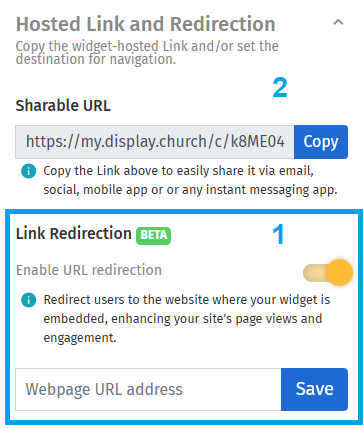
Link redirection
Read more about URL redirection here.
Idea #2: Feature your Christmas and Seasonal Events above your regular calendar(s)
The Display.Church Featured Highlights option is an additional view on top of your main calendar view. So that when somebody comes to that website page, they would always see the main items there first
You can think about it like social media, where there is a lot of content and feeds. Many social apps have created ways in which people can highlight certain items at the top of their profile. For example, sharing a more important story through their story timeline via reels or shorts, allowing people to call attention to that particular thing. This is different to their feeds being buried in other feeds.
Featured Highlights does the same to your church Christmas and seasonal events.
How it works
In Calendar Setup, you select filters (for example: tags, categories, locations, etc.) to tell Display.Church which event(s) should be featured. In this case, you will have created a special Christmas/seasonal marker in your ChMS or in Google.
Step 1: In Google Calendar or your ChMS (depending on your integration), give a unique identifier to your Christmas/seasonal events.
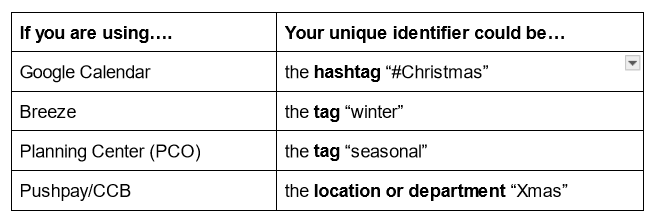
Identify events for filtering
Step 2: In Display.Church, you just need to toggle on the Featured Highlights button, set the filter to your unique identifier, and select your template. Display.Church automatically creates an additional view on top of your main calendar view.
Here’s an example using the Featured Highlights (Tiles) template above a monthly calendar:
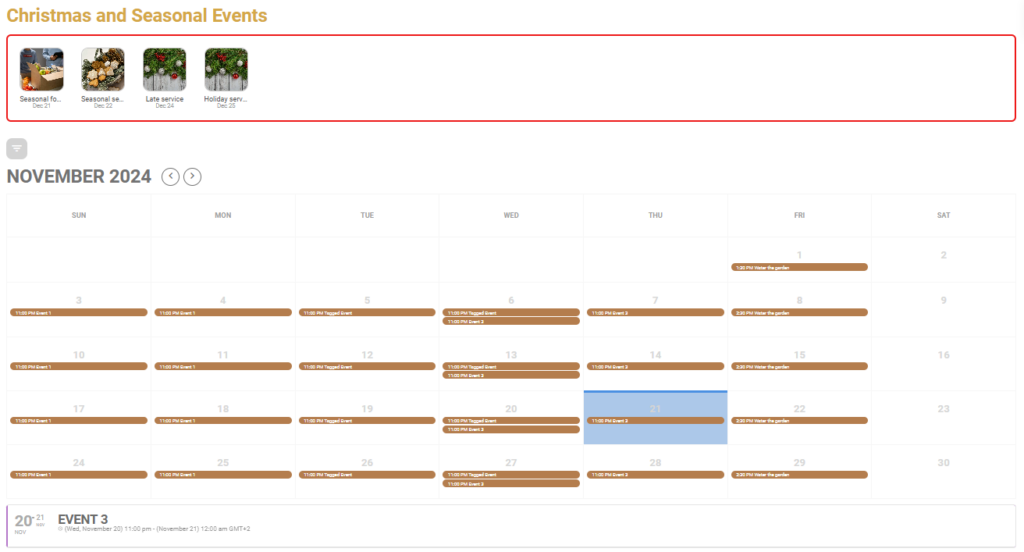
Featured Highlights example
Read more about Filtered Highlights here.
Idea #3: Promote your Christmas/seasonal group(s)
Are you having special small groups during this time? Perhaps a group around the topic of Starting new traditions? Or maybe studying the Gospels to experience Christmas in a fresh way?
Use the Display.Church groups widget to call attention to these special opportunities.
Read more about our groups widget here.
Idea #4: Remind people, so they don’t miss out
This season is an especially busy one. Many people are busy with gift shopping and planning festive meals. They may also need to organize travel and/or guest accommodations.
With so much happening, keeping your congregation informed about your church Christmas and seasonal events is crucial. The Display.Church Event Alerts widget is a Display.Church website banner. You know, those message highlights which pop up at the top of a webpage. (In our case, you have several display choices.)
Our Event Alert is an automated, ‘set it and forget it’ statement which gives information about an upcoming (or happening now) event. You can customize when and where to display the event highlight based on different settings, and you won’t have to manually update – the highlight will disappear once the event is over!
You can also include a countdown timer to motivate people to take action now.
Here is an example:

Read more about Event Alerts here.
The bottom line
Online event displays on your church’s website can be more than just a list of dates—they can serve as dynamic and interactive tools to engage your congregation, invite visitors, and make event details easily accessible. By utilizing the creative Display.Church solutions, you can ensure that your church’s Christmas and/or seasonal events are front and center, making it easier than ever for people to get involved, share with others, and celebrate together.
You’re probably already starting to plan and market these events. Now is the time to get started with Display.Church for free.


