Good news: add eye-catching images to your Google Calendar (GCal) and Breeze events. This Ninja Trick is easy to do, and, as usual, we walk you through the how-to.
For Example
Go from this…
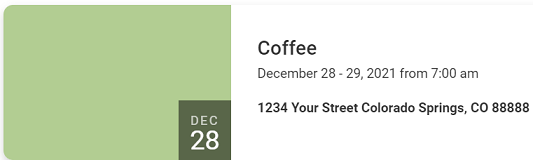
To this…
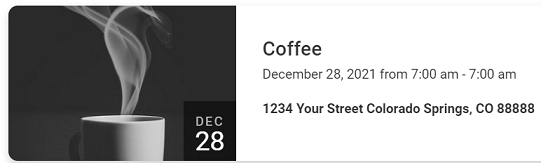
Check out more information here:
Display
Good news: add eye-catching images to your Google Calendar (GCal) and Breeze events. This Ninja Trick is easy to do, and, as usual, we walk you through the how-to.
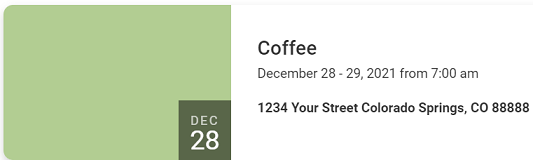
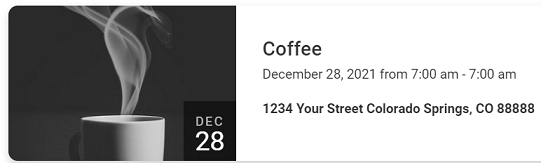
Display