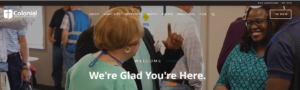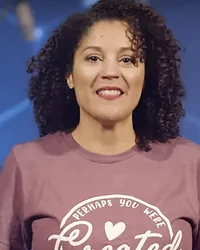Showcases > Gateway Church
Gateway Church
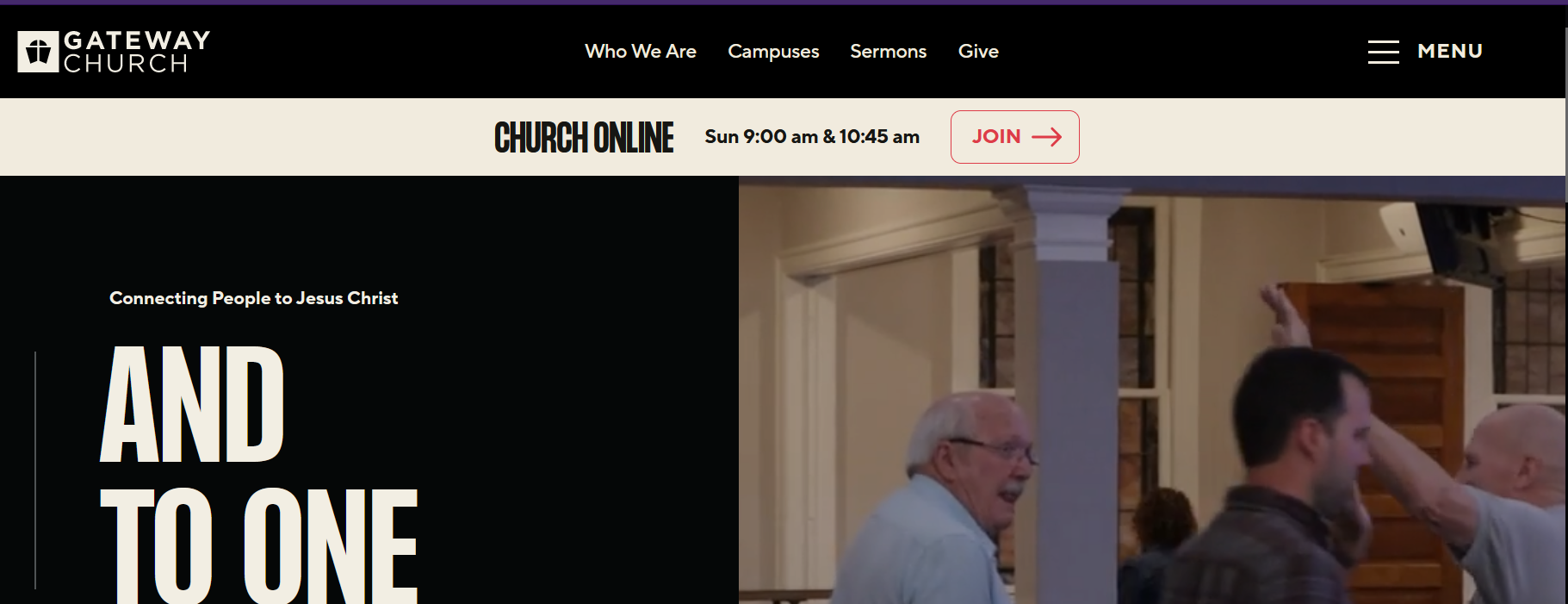
Client

Josh Hanson
Senior Pastor
Let’s unpack this Top example…
Gateway Church has used two Display.Church templates with excellent, eye-catching effect: Event Alert and Cards (Grid).
EVENT ALERT
At the bottom of their home page, Gateway Church has put a Display.Church Event Alert. Notice how the banner starts out blue and then turns to white.
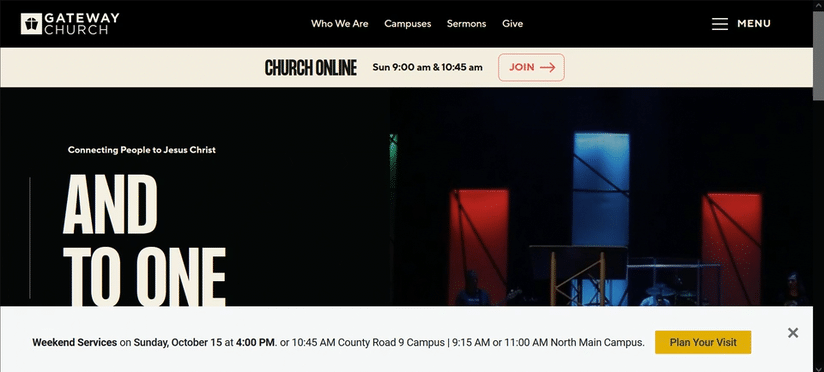
Event Alert is an automated, ‘set it and forget it’ statement which gives information about an upcoming (or happening now) event. This innovative tool drives conversion and saves you time. You can customize when and where to the event highlight display based on different settings, and you won’t have to manually update – the highlight will disappear once the event is over!
Events Alerts have lots of customization options, including countdown timer, text type, text color, and background color. Another customization option is on which church website pages your event alert displays. Gateway Church chose to have this Event Alert only on their home page.
You can also add various CTAs (call to actions). In this case, clicking on the banner takes you to a Plan your Visit sign up form.
CARDS (GRID)
On the Gateway Church Events page, there are two examples of the Display.Church Cards (Grid) template. The first display uses Display.Church filtering to highlight important upcoming events. The second display shows all upcoming events. What makes the difference in the events displayed? Display.Church filtering.
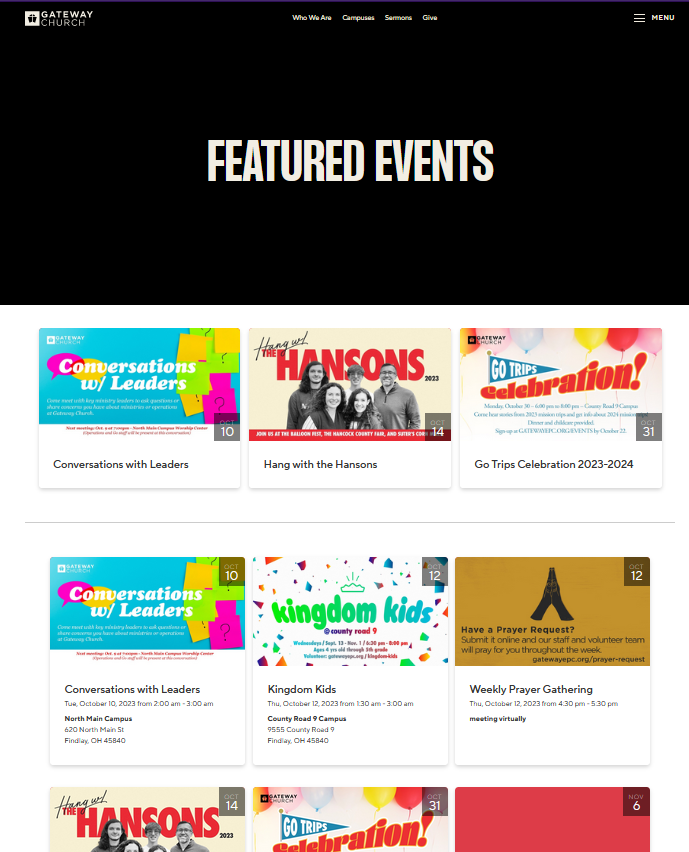
Same template, different events — filtering makes the difference
Display.Church filtering can make your digital communication strategy much easier. You’ve already entered the events. Now, just use Display.Church templates + mix and match filtering to create an endless variety of event views.
Click on an event to see a pop up with more information.
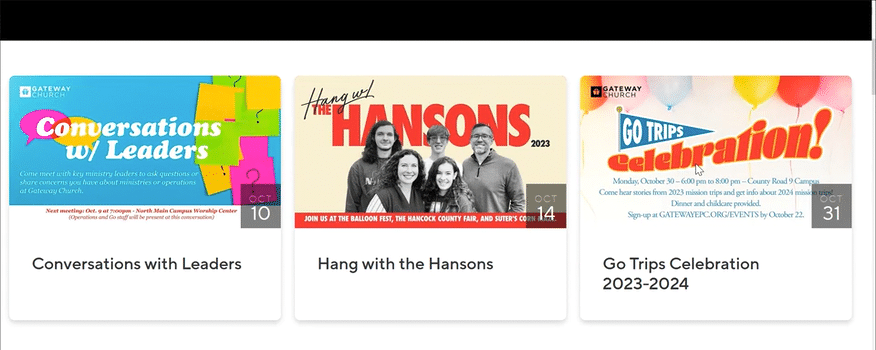
Client

Josh Hanson
Senior Pastor