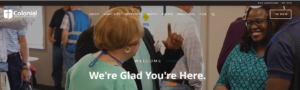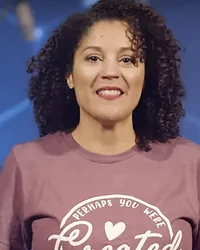Showcases > Heritage Church
Heritage Church
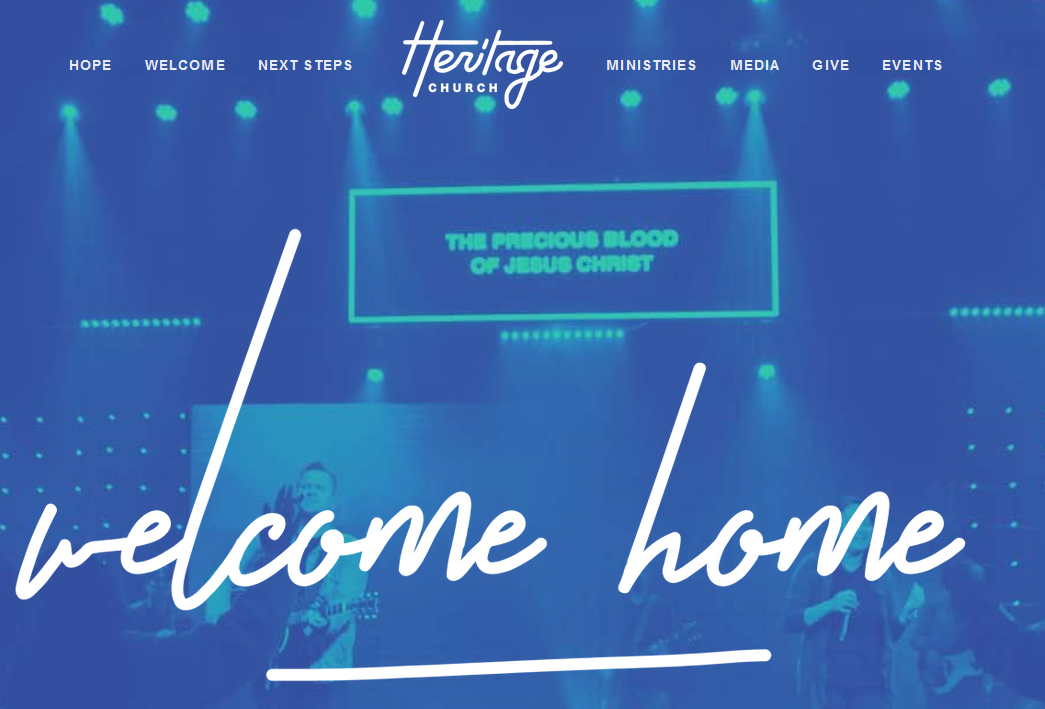
Organization

Heritage Church
Calendar, Event Alerts, Mixed D.C, TOP 🌟🔥🤩
Client

Skyler Goodman
Senior Pastor
Let’s unpack this Mixed D.C example…
The Heritage Church Events Page is using 3 Display.Church options at the moment.
(1) Event ALERTS
Check out the yellow banner at the top of the page. This is an event alert.
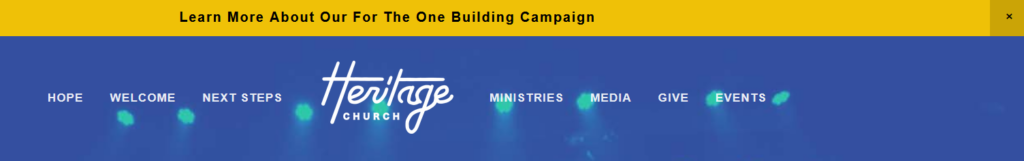
Display.Church Event Alert
Event ALERTS is an automated, ‘set it and forget it’ statement which gives information about an upcoming (or happening now) event. This innovative tool drives conversion and saves you time. You can customize when and where to the event highlight display based on different settings, and you won’t have to manually update – the highlight will disappear once the event is over!
There are many design options for this banner: countdown timer, font and color options, etc.
You can also add various CTAs (call to actions). In this case, clicking on the banner takes you to another website page with more information about this important item.
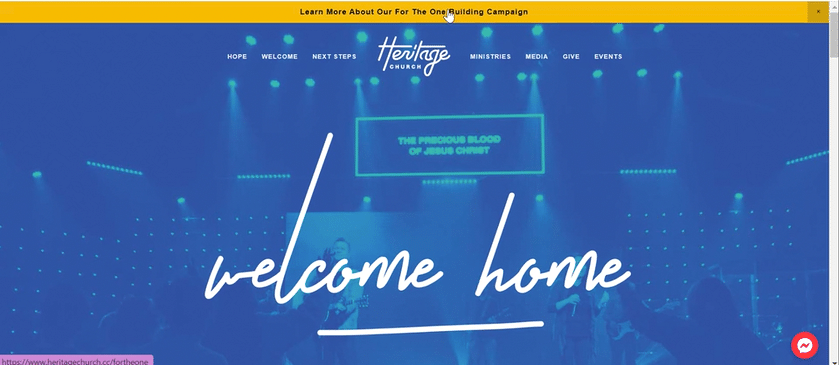
(2) Monthly Calendar View
The next item on the page is a monthly view calendar. Heritage Church has chosen the design option to automatically display an Events List of the day’s events below this calendar view.
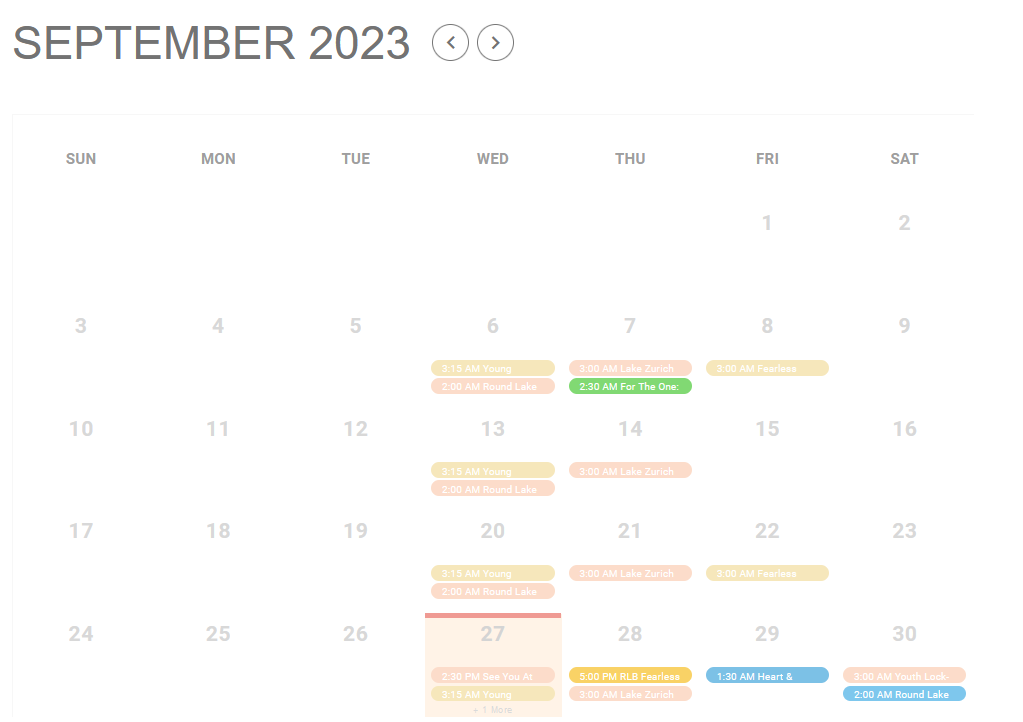
Heritage Church’s Monthly Events Calendar
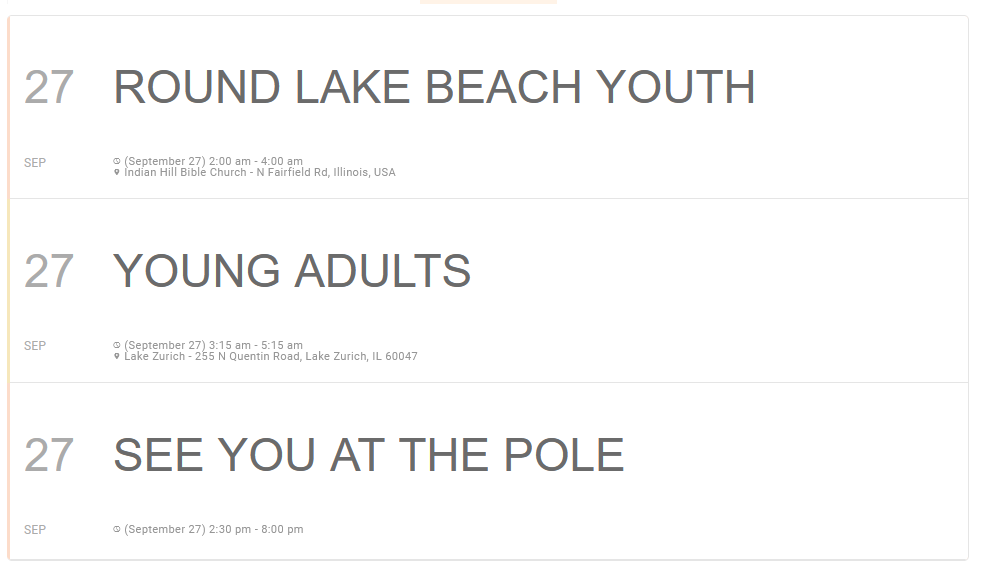
They chose to use the Display.Church Event List option.
When a viewer clicks on one of the events in the Events List, more information appears below.
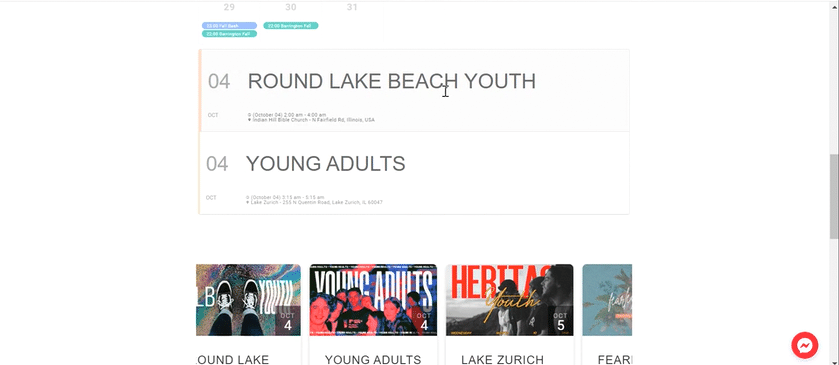
(3) Slider
The final item on the page at the moment is the Display.Church Slider view: viewers swipe left and right to see the events. If a viewer clicks on an event, more information will display. This is the same as the more information in the Events List above but as a pop up.
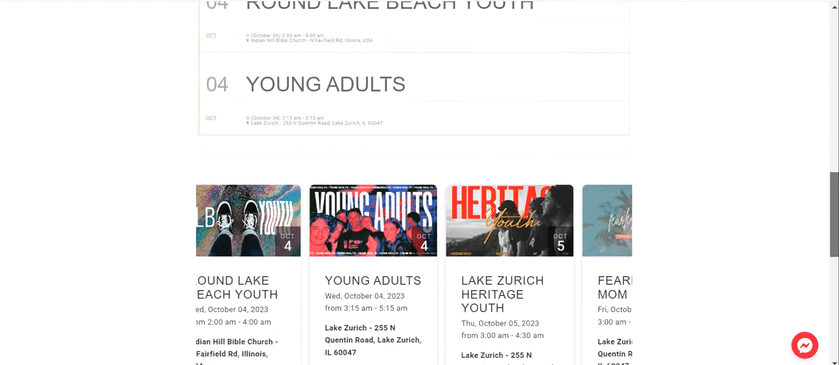
Organization

Heritage Church
Calendar, Event Alerts, Mixed D.C, TOP 🌟🔥🤩
Client

Skyler Goodman
Senior Pastor