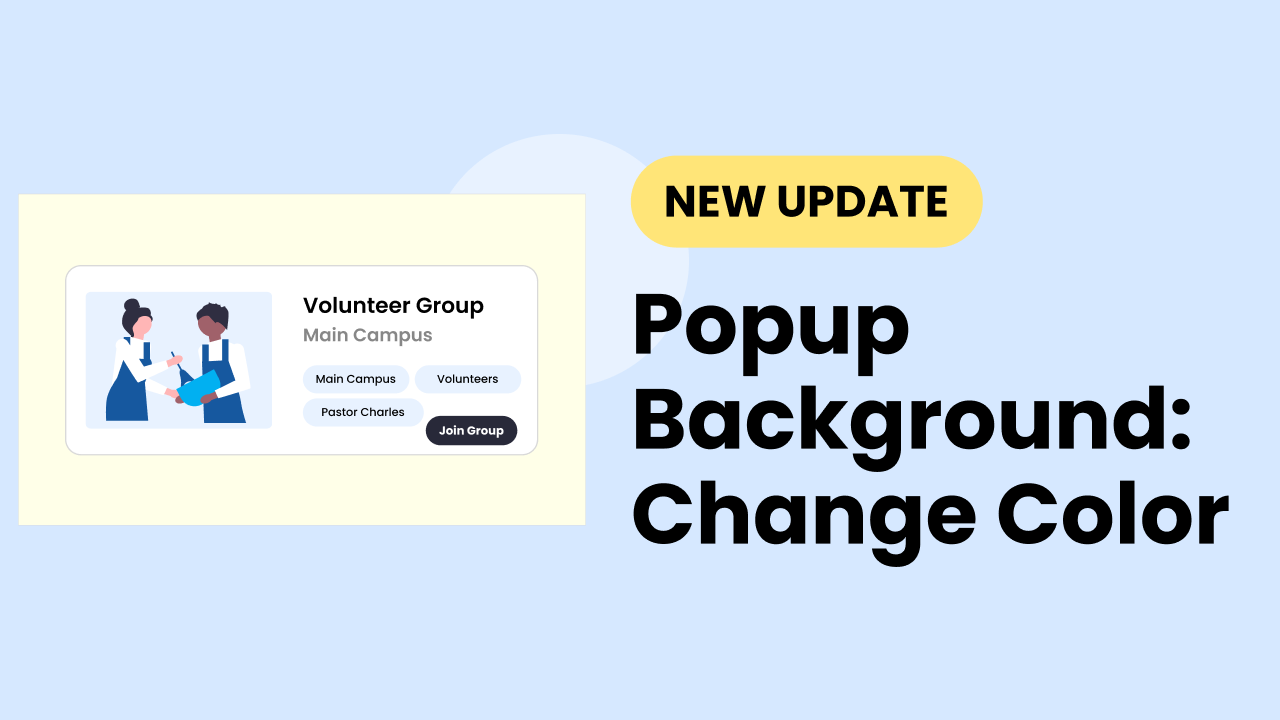We have made a new update to our Google Calendar (GCal) integration that allows you to more effectively manage the data shared with us. Now you can choose which Google Calendars you wish to share with us.
Why Google Calendar (GCal)?
GCal is a great way to manage your church events. You continue to do everything you do normally on your phone or app. Via the Display.Church – Google integration, your data is automatically synced over to us. So after first set up, your calendar views become ‘set them and forget them’, always up-to-date, always beautiful.
Choosing your Google calendars
The first opportunity to do this is during your initial integration process with Google Calendar. You can also update your choices at any time on your Integrations page. Just click the calendars you wish to sync (unclick those you no longer wish to sync) and click the blue Update button.
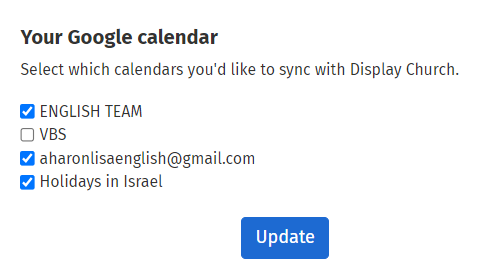
Select the calendars you wish to sync
Plus #1: Increased event security – public vs private
This makes the calendar choice flow more transparent. The big plus is that data will not be synced (pulled in) from any calendars which are private.
Plus #2: Different calendars for different purposes
Instead of putting all your events on one calendar, create specific calendars for specific needs. One calendar, for example, could have all your personal meetings and events. This would probably not be one you would sync with Display.Church. However, the calendar with all your ministry team meetings would be a perfect choice to sync and share with your church team. In addition, you can make calendars for public events, private events, and seasonal events (such as a VBS calendar to go on your VBS website page).
calendar, Google Calendar, Integration, Syncing