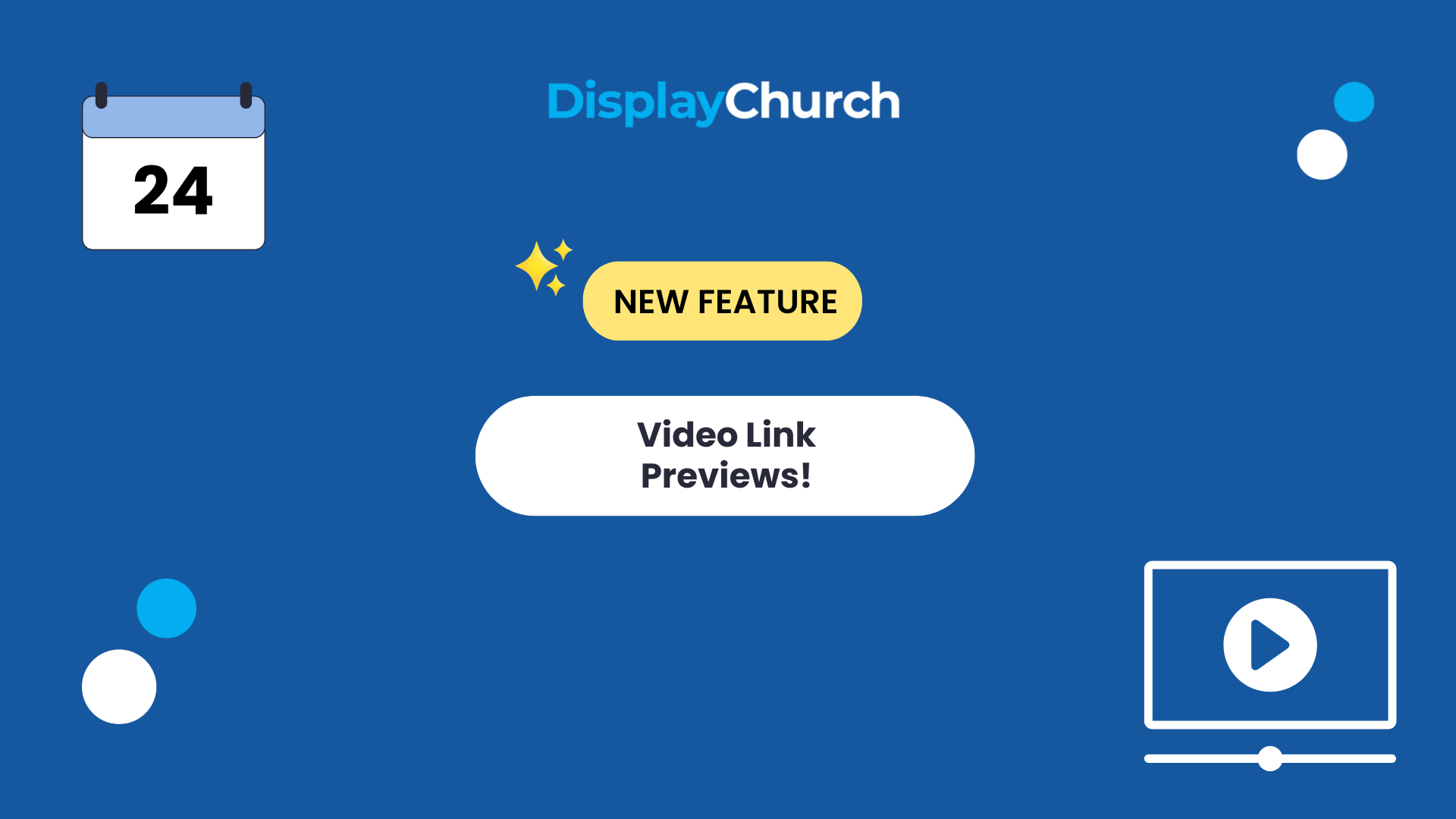At Display.Church, we truly believe that ‘less is more’…especially when it comes to information overload. In other words, filtering information so that it’s not everything to everyone. Having people see things which are relevant for them increases their interest. They tend to show up more. So, we’ve added another calendar view filter for the Google Calendar (GCal) integration: tag(s).
Current filters
We hope you have been enjoying the GCal calendar(s) and location(s) filters. One exciting way to use this would be to show events happening at one location which are posted on different calendars. For example: you have a public events calendar, a kids events calendar, and a small groups calendar. You give Display.Church access to all three calendars but restrict the display to only one location. This would show your people all the events happening at that location. This is a great idea for multi-campus / multi-location churches. It is also super helpful for people with access issues who cannot get to every location within a church (perhaps due to stairs).
New filter
To increase your filtering options, we have now added ‘tag(s)’.
In Google Calendar, add a hashtag in your event description (blue box and arrow in image below).
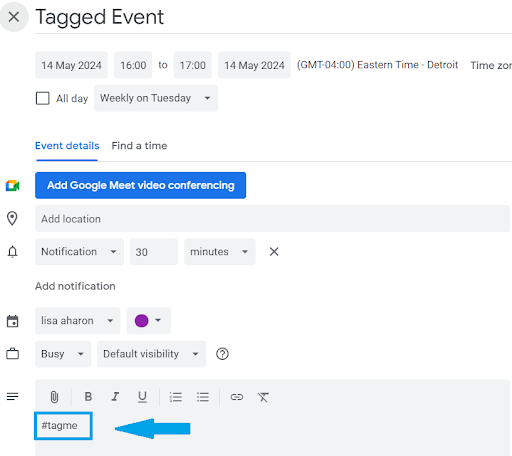
Add hashtags to your Google Calendar events
In Display.Church Setup, choose to filter by tag (blue box in image below).
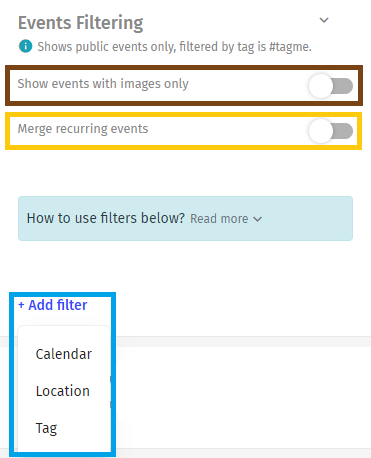
Filter by tag
filtering, GCal, Google Calendar, hashtags