Recently, we have improved church branding features on Display.Church by opening up the options for you to control SEO via content such as the metadata, the brand of your hosted links or of your shared events. Here is an additional step in that process.
Hosted web pages
When you share a hosted web page, you can add your church logo. You can also display a link. The link could be a ‘back’ button. Alternatively, it could be a link onward to more information or your main website—any URL you use will work.
Hosted web pages mean you do not even need a website to use Display.Church. We host that web page for you.
The images below show a hosted webpage. Icon is at the top, left-hand side. Link is ‘Back to home’ (you can customize this label). Underneath is Featured Highlights and then the main Calendar view.
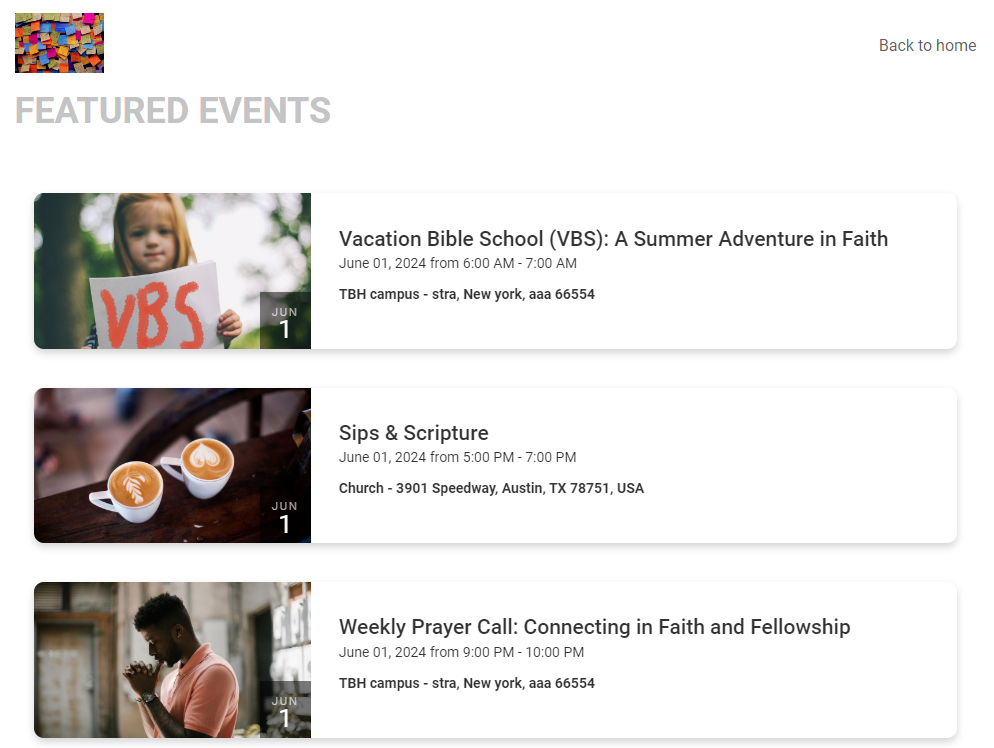
Notice the icon in the top, left hand side and the Back to home button in the top, right-hand side
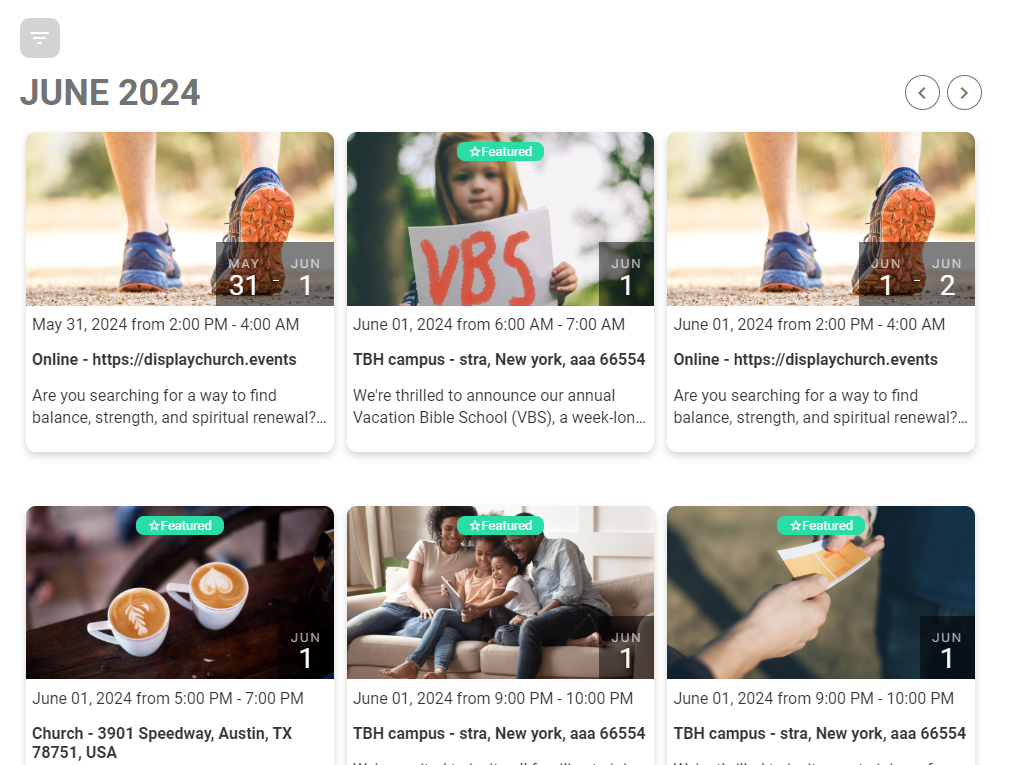
Notice that the main calendar view is under the featured highlights.
We think hosted web pages are a really good option for quickly sharing your events, and using the link feature (‘back’ button) ensures that people can find your main site easily.
Design, Display, hosted web page

