We have now improved the options to share your unique church events. This will help increase your attendance rate of members and first-time guests.
Improvement #1: Automatic QR Code
QR Codes are making a comeback. People are seeing how versatile they are since they can be shared not only in print but also on screen. Basically, it is point – click – arrive: people point their phones at the QR code, click on the link shown, and arrive at the intended digital destination. For example, you can put a QR code on your church screen during a sermon. Your people will zoom in (point) – click – and arrive. So QR codes are a great way to get people connected to events in nontraditional ways where you can’t send them the link.
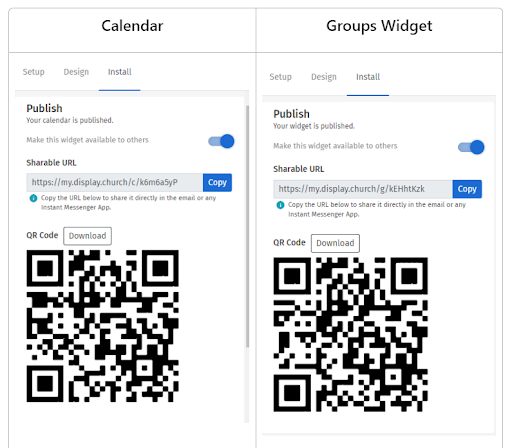
Auto-generated QR Codes
Improvement #2: Native sharing options
In addition to the direct link to the event, there are now quick ways to auto-share to different social media networks like X, Facebook, etc. This is based on what is supported by digital conditions such as the browser and the digital device being used.
On mobiles, Display.Church sharing will now open up the native sharing option. This gives your people access to all the rich sharing options that come on their phones. For example, sharing to WhatsApp and all the other options that are already built-in to a mobile phone.
If your people decide to use a browser, such as Safari or Mozilla, Display.Church is now able to trigger and open the local native sharing (if available) when they click More Options. So you can actually share this link and URL quickly which improves the efficiency and makes you get the information out faster.
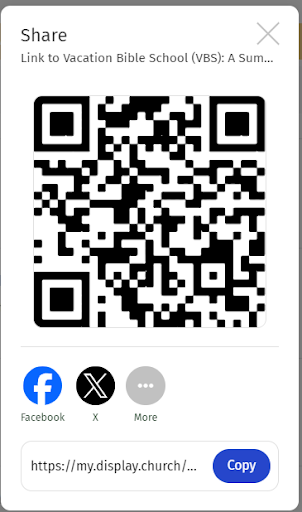
Native share options
The bottom line
It’s a huge revamp to the sharing options for specific events. We hope that this allows you to be more effective when you actually advertise your events. Administratively, it will help you be more efficient and effective when promoting your events. Having all these apps at your fingertips saves you time and headaches when you’re manipulating and sharing data.
Read more about using QR codes here.
Read more about showing sharing options here.
Design, Display, QR code, Sharing, social media

