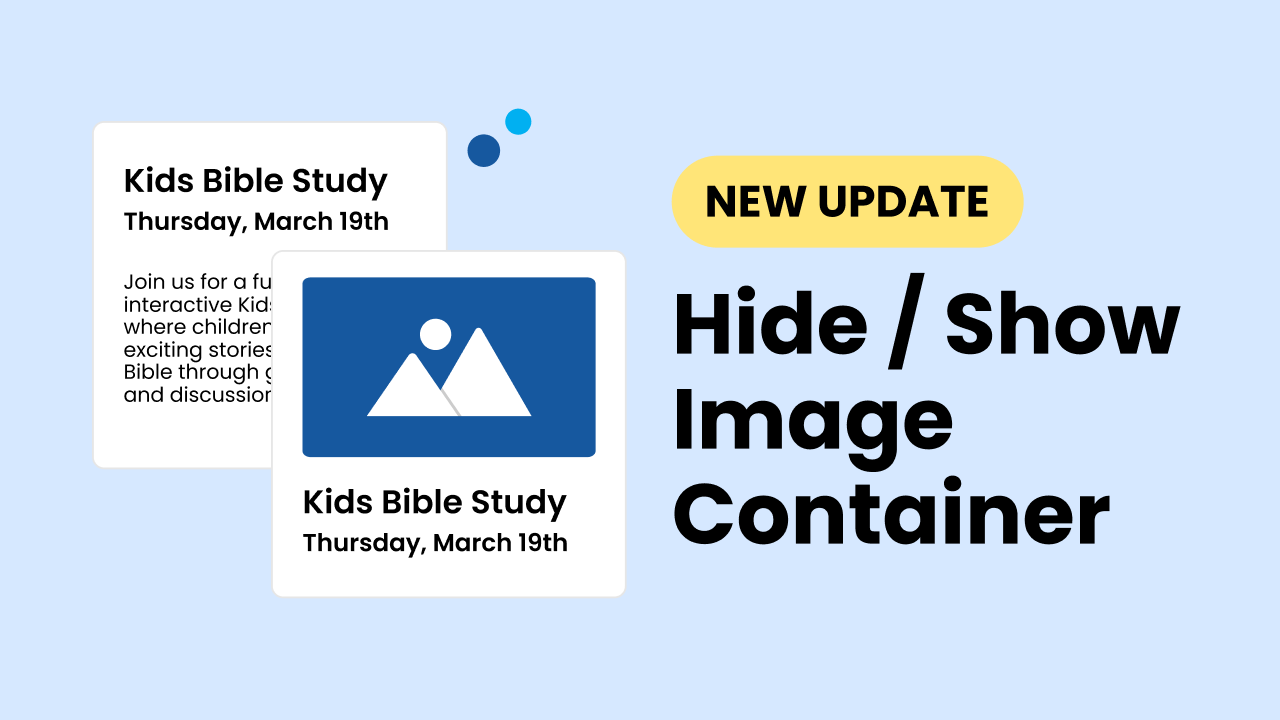Based on client feedback, we have expanded the total number of events shown per day when viewing our full (monthly) calendar widget. This update provides more flexibility and customization options to cater to the varying needs of different churches and organizations.
Previously, the default setting was to display a maximum of 3 events per day, with the option to click on “Plus more” to view additional events. However, we understand that some churches offer a wide variety of events and want to make it easier for their audience to see all the available options without the need to expand or click for more.
What’s new
With this update, you now have three options for displaying events per day:
- 3 events per day (default): This option maintains the original setting, showing up to 3 events per day with the “Plus more” button to reveal additional events.
- Fixed amount of events per day: If your church has a moderate number of events and you want to provide a more comprehensive view without overwhelming the user, you can opt to display a fixed number that works.
- Unlimited events per day: For churches that offer a large number of events and want to ensure that all events are visible at a glance, the unlimited option is the perfect solution. This setting removes the event limit per day, allowing all events to be displayed without the need to expand or click for more.
How to use
To change the number of events shown per day, simply go to the Design tab of your monthly calendar. Next, open the section Days and dates. Then, toggle on the Limit number of calendar pills displayed button (1 in image below). Finally, select the number of pills (2 in image below).
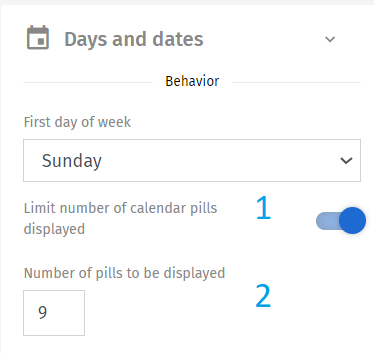
Design tab, Days and Dates
By providing these customization options, Display.Church aims to cater to the diverse needs of churches and organizations, ensuring that the calendar widget effectively communicates the full range of events and activities to their audience. Whether your church has a few key events or a packed schedule, you can now tailor the calendar widget to best suit your needs and enhance the user experience for your community.
Display, full calendar, monthly calendar