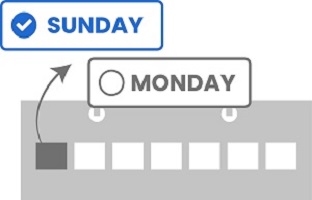Church sign-up and registration forms are super important for any church community. They help gather all the necessary info from people who want to be part of your church family. With these forms, you can get names, contact details, and find out what people are interested in. This way, you can keep them in the loop about all the cool stuff happening at your church. Plus, forms help you plan and organize events and programs that your people will love…and will guide them on their next steps to Christ. Let’s not forget that forms also ensure you can stay connected and provide support when your people need it. That’s why Planning Center (PCO) and Pushpay/CCB allow you to create sign-up/registration forms.
Display.Church allows you to handle these forms in a variety of ways.
If your form is attached to an event in your ChMS…
One option is Design –> Forms
When people click on your event, they can get more information in an ‘accordion’ display below the event listing or as pop-up box. Within that display, you can include a labeled link to your form. Here are more articles about Design –> Forms:
- https://help.display.church/en/articles/4616186-design-forms-ccb
- https://help.display.church/en/articles/4616280-design-rsvp-forms-ccb
- https://help.display.church/en/articles/5583239-design-forms-pco
Another option is Design –> Calls-to-action
This addition is in response to your feedback. (Thanks!)
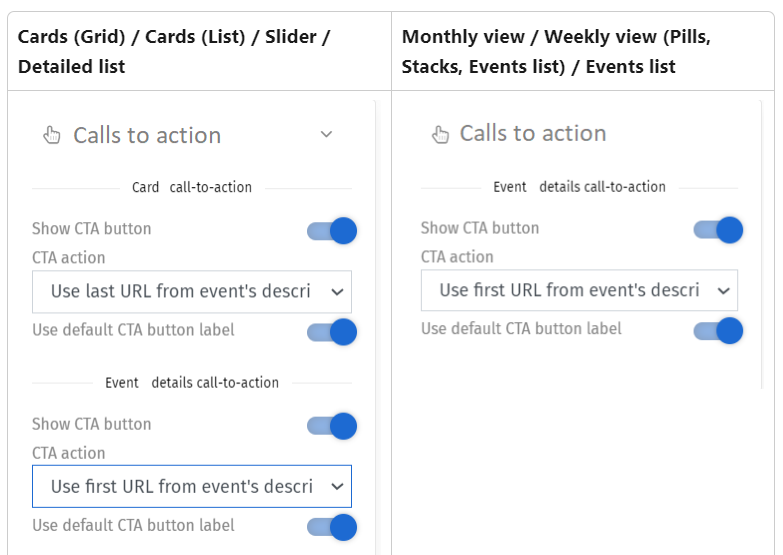
CTA options per calendar view
This feature allows you to add clickable CTA buttons. For all calendar views, these buttons can be added to the event details. For some calendar views (in which the design offers the space needed), these buttons can also be added to the calendar view itself. For example, Cards (Grid) can have two CTAs: one on the card and one in the event details. However, Monthly View can only have a CTA in the event details.
The current CTA options are: send people to your ChMS event page; link to a form; use the first URL in your ChMS event description; use the last URL in your event description; and contact organizer. Here is more information about Design –> Calls-to-action:
- https://help.display.church/en/articles/8442825-calendar-design-calls-to-action
- https://help.display.church/en/articles/8443017-calendar-calls-to-action-styling
OUR NEWEST OPTION
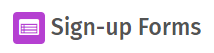
Currently for PCO but coming soon for CCB!
Whether or not your form is attached to an event in your ChMS…
Again, in response to your feedback (thanks again!), we have created a new product: Sign-up Forms. This option will show all public forms whether or not they are attached to events.
So, for example, if you have a volunteer availability form which you would like your new members to complete (and your existing members to update), you could handle it via this method. Having said that, if you have a VBS sign-up form which you include as part of your event details (but would like to have separately also), you can do that with this option.
Our current template is Cards (Grid). When your people click on a card, they are taken to the relevant public sign-up / registration form.
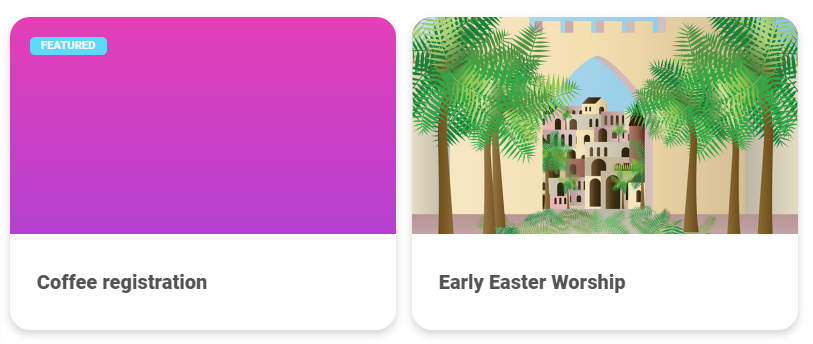
Here is more information about this new sign-up forms product: https://help.display.church/en/articles/8579729-planning-center-pco-sign-up-forms-registrations
Design, Display, feature, forms, Planning Center PCO, Pushpay / CCB