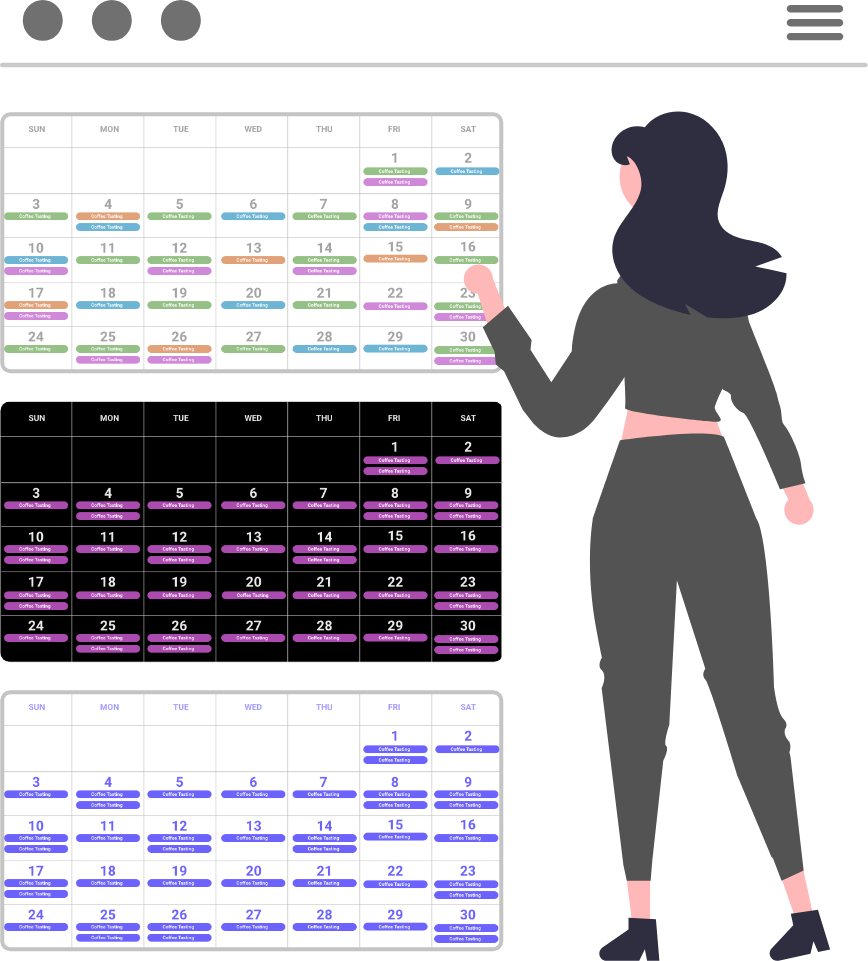Display.Church (D.C) allows you to create and embed a virtually unlimited number of calendar views…no matter what plan you are on. As a result, many of our D.C partners are creating specific calendars for specific purposes / needs. They accomplish this via our filtering options (which differ according to your integration). Our newest one for the Pushpay/CCB integration is organizer.
Newest filter option for Pushpay/CCB partners: Organizer

We think this additional filter will be very useful. To help you get started, here are some premium and scalable examples:
- On your events page, embed separate calendars showing events per organizer. If you have 3 organizers, you would have 3 calendars, etc.
- To help your staff keep track of who is doing what and when, create a webpage named ORGANIZED EVENTS (or similar). For each organizer, list their name and image. Underneath, show a calendar view of their events.
- Like it or not, not all organizers are created equal…and that’s great! This means that happening content and styles will vary, allowing more people to find happenings which suit them best. Narrow down their search by creating a web page for each organizer.
Read more about Pushpay/CCB filtering here.
Also applies to Pushpay/CCB Featured Events filters.
filtering, Integration, Pushpay / CCB