
Since many churches have tons of weekly events, some events—especially those focused on potential guests like Easter—can get buried on your website. What if there is a way you could automatically sync your events and draw attention to the ones which matter the most? Then, once the event was over, the highlight feature would go away, by itself. In other words, set it once and forget it.
Display.Church announces a preview of its newest eye-catching widget (and solution to this need): Event ALERTS.
We think this is an exciting option for churches. And it’s not just for special events such as Easter. Think about weekend services, especially ones with live streaming. Since Event ALERTS can be set up to run automatically, you don’t have to constantly be thinking about getting back to your website to organize the next message.
What is Event Alerts?
Event ALERTS is an automated, ‘set it and forget it’ statement which gives information about an upcoming (or happening now) event. This innovative tool drives conversion and saves you time. You can customize the event highlight display based on different settings, and you won’t have to manually update – the highlight will disappear once the event is over!
Why would you want this?
We think this is an exciting option for churches. And it’s not just for special events such as Easter. Think about weekend services, especially ones with live streaming. Since Event ALERTS can be set up to run automatically, you don’t have to constantly be thinking about getting back to your website to organize the next message.
Our Banner Alerts widget is in the beta testing phase.
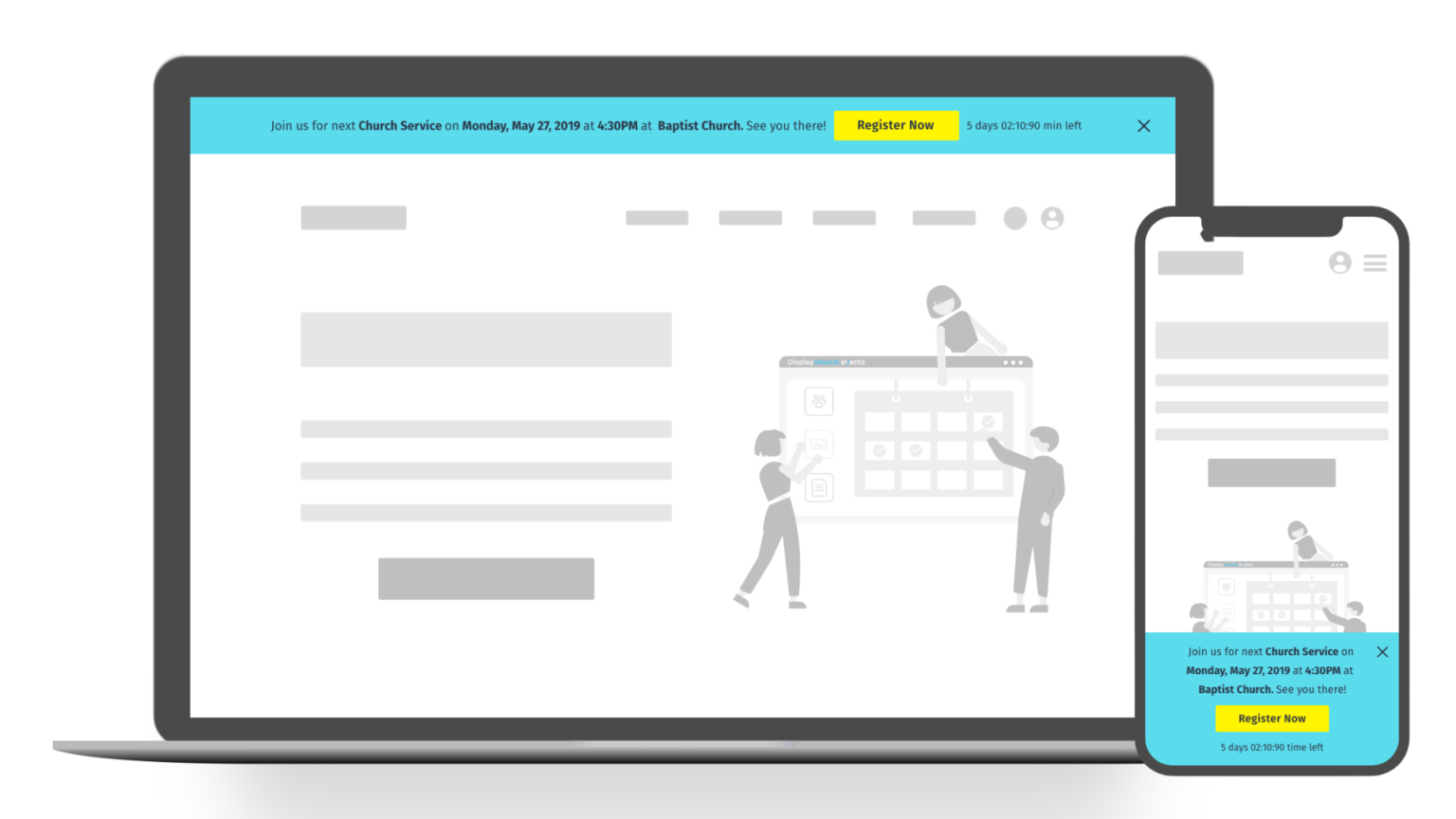
Event Alert widgets include:
- Banner Alerts (beta testing)
Coming Soon:
- Popup Alerts
- Chat Alerts
- Exit Intent Alerts
- Page Take over Alerts
- Slider Alerts
How it works: Banner Alert
Banner Alert is a type of hover bar that appears at the very top or bottom of your website with data that is automatically populated. It uses our easy to manage, no coding required, design dashboard. Just create a special ‘featured event’ tag, group or category. A one-time install lets you ‘set and forget’ your Banner Alert since it automatically updates based on filters such as tags, groups, location, etc. (depending on your integration). Your Banner Alert will show your featured event(s) and disappear once the featured event(s) is over. With animated options and other display criteria, this Banner Alert can reach your intended target audience.
Using Breeze, Church Community Builder/Pushpay (CCB), or Planning Center (PCO)? The Display.Church integration can pull your data in from your ChMS. Not using any of these? Use our Google Calendar integration. (Google Calendar has a forever free option which works excellently.)
The information you can display
Below is the ‘anatomy’ of the Banner Alert.
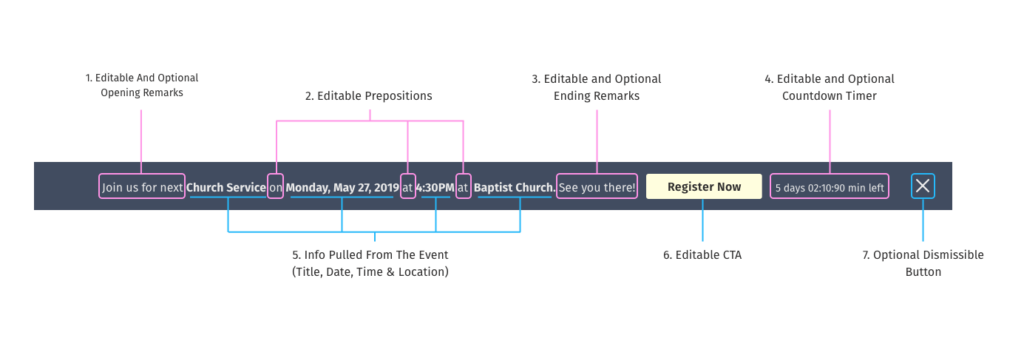
Item 5 in image above
Display.Church pulls in the information from your integration: event title, date, time & location.
Item 6 in image above
This is an editable CTA . You can use the default name or the name you prefer. CTA options are:
- First URL – open the first URL found in the event description
- Last URL – open the last URL found in the event description
- Form / RSVP – open to a response document
- Contact leader – get in touch with the organizer/leader
Then add an opening remark, a closing remark, and enable your countdown timer (if desired).
COMING SOON: more design features
Quick theming options will be added soon where you can switch between a simple minimalistic style or something bolder which stands out even more.
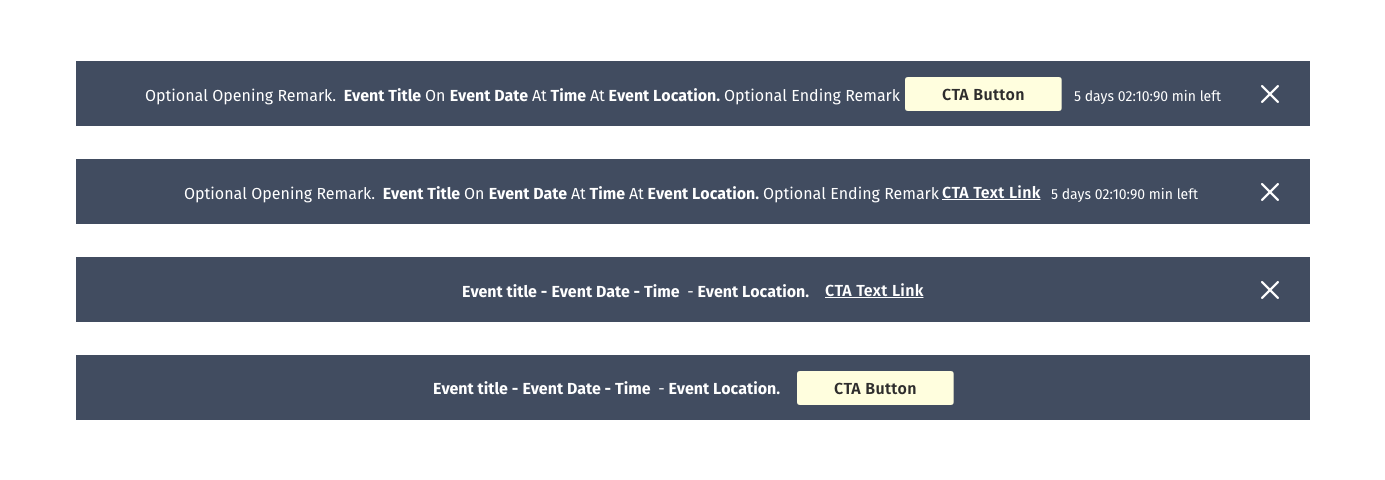
Additionally, this will include our normal design options. The core features are available and more are being added weekly.
- Branding: Colors/Fonts
- Hide/Remove: Add or remove elements like count down times or choose to add a location or not.
- Style of display (simple CTA or button, simple timer or widget type, etc.)
- Behavior: Where to display, how often, etc. Animation or not, etc.
Why not a pop up?
Though we plan to offer you an option for Popup Alerts, we decided to start with the widget that will increase your conversion without being too distracting. By design, pop-ups are super eye-catching, but they are closed quickly as they can feel intrusive. Then, it’s ‘out of sight, out of mind’. Banner alerts offer the best of both worlds: they grab the attention of the user with colors and mild animation but don’t immediately block the user from taking action.
Behavior and Display Options
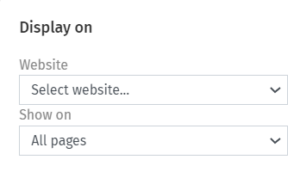 You will tell Display.Church:
You will tell Display.Church:
- on which website your Event ALERT should appear
- on which webpage(s) you wish your Event ALERT to display (all pages, home page, URL of specific page)
- where on that webpage(s) it should ‘live’ (top, bottom, etc.)
Display.Church will do the rest.
Cost
Event ALERTS are included for free in your Display.Church plan.
It’s free to get started with Display.Church, easy to set up, and very cost-effective to keep if it works for you.
Display.Church makes your church data pretty! Our integrations allow you to upgrade your existing website calendar or add the calendar you’ve always wanted. You can also feature your small groups, so they get the attention they deserve. No website? No problem. Use your Display.Church URL as a hosted web page.
Streamline your event-marketing process and make the most of your time with Display.Church. Our goal is to help you draw more attention to your events and improve your church turnout now and in the future!
Display.Church is not only for churches and ministries. It is also great for pastors or leaders who blog or offer church-related speaking engagements. In fact, anyone who uses one of our integrations or Google Calendar – or plans to – will benefit from the ease and beauty of Display.Church for free.
Try out our Display.Church including our Banner Alert: for our special March offer, use the invite code: CHURCHCOMMS for a free 90-day trial (instead of our usual 30 days, no credit card info required). Get started now.


