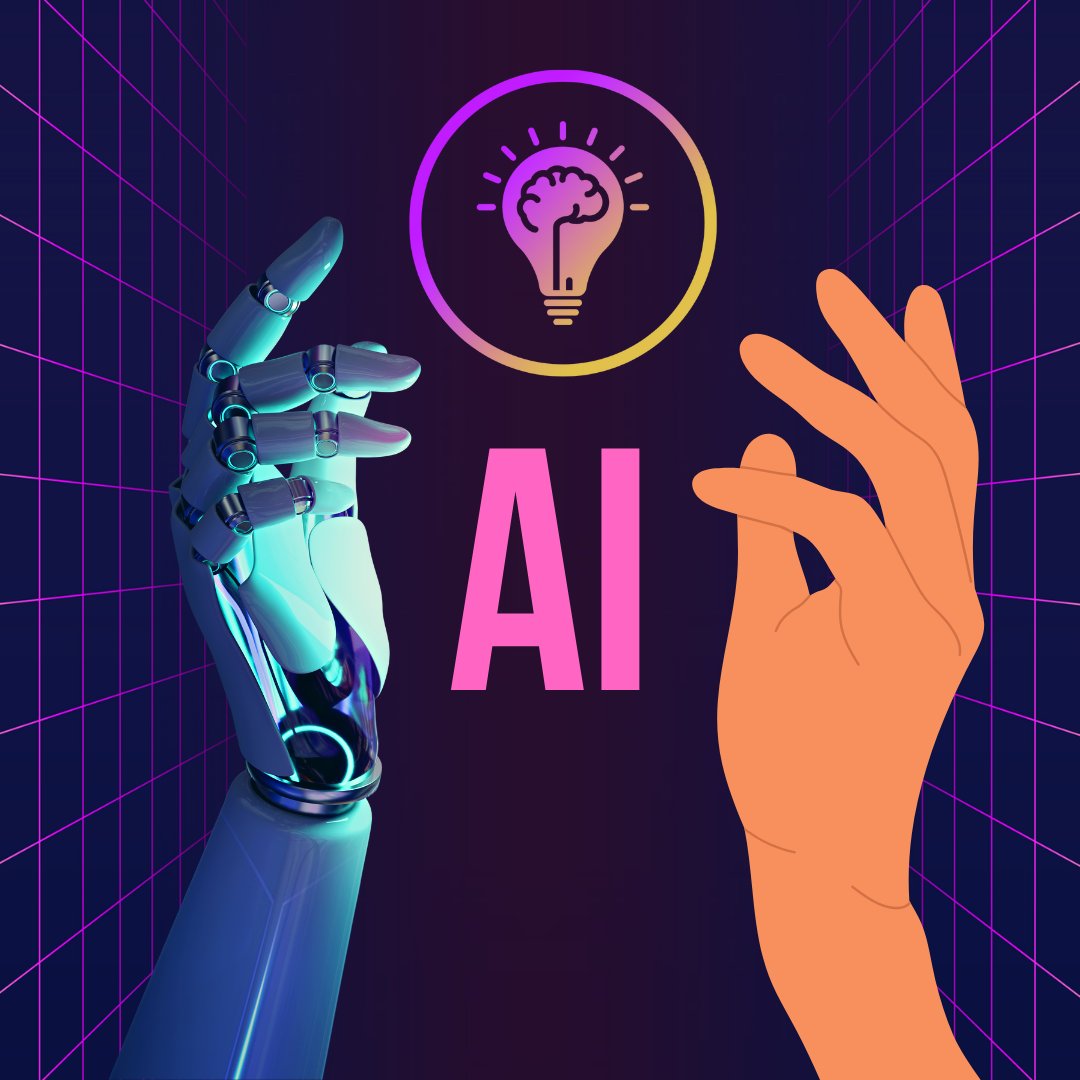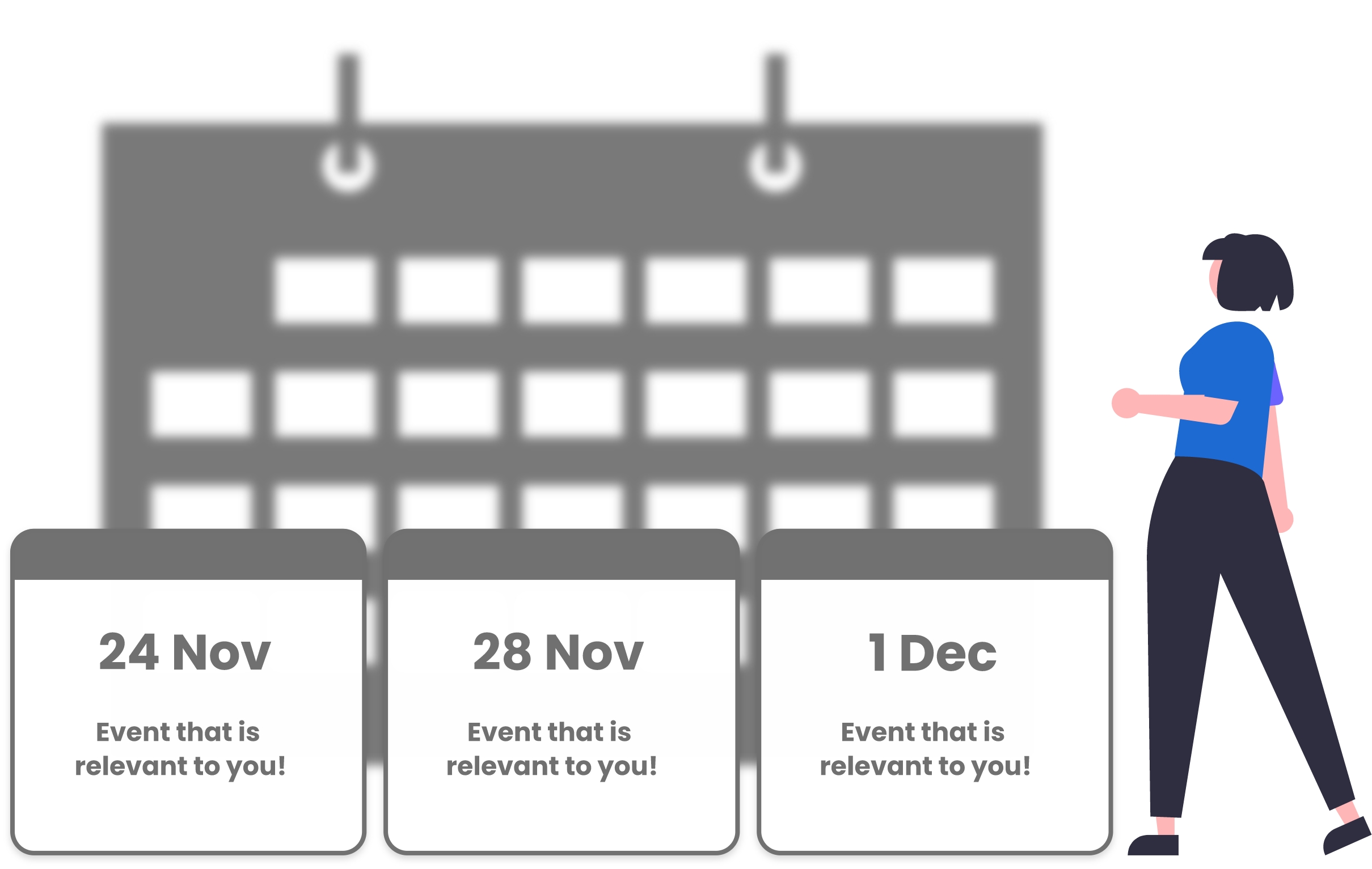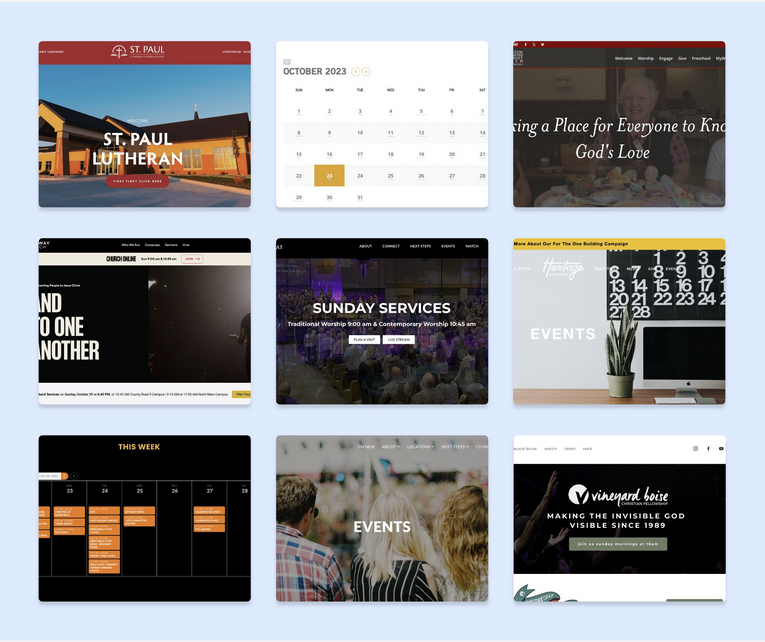
Discover how Display.Church can help you optimize your church website event information with calendar views, group widgets, and event alerts. See how our partners are exploring innovative approaches to promoting church events and enhance their online presence. Get inspired!
Looking for inspiration for your church website event information? Look no further. At Display.Church, we’re excited to share how our partners are leveraging our calendar views, group widget, and event alert option to create impactful church event promotions. Whether you’re seeking fresh ideas or looking to optimize your church’s online presence, join us as we explore innovative approaches that will help you effectively spread the word about upcoming events. Get ready to be inspired!
Here are this month’s top Showcase examples:
Bethany Church
The Bethany Church Events Page is a combination of 3 different calendar views: a great example of how you can combine several templates to tell a more complete story.
Christ Greenfield Church
Is your church multi-location or multi-campus? Let each one have their own calendar. On their main Events Page, church members and first-time guests can choose the campus whose events they prefer to see: East Mesa or Gilbert.
Deer Flat Church
To increase engagement, make sure that it’s easy for your people and first-time guests to find your events. Deer Flat Church is a super example of how you could do this. Right on their Home Page, Deer Flat Church makes it easy to find their church events: a link in their menu and within their home page (scroll down). On their Events page, Deer Flat Church has three buttons: Full Calendar, Featured Events, and Groups/Classes which easily takes viewers to further details.
Gateway Church
Gateway Church used two Display.Church templates with excellent, eye-catching effect.
Heritage Church
The Heritage Church Events Page is using 3 Display.Church options at the moment. One of them is our Event Alerts: an automated, ‘set it and forget it’ statement which gives information about an upcoming (or happening now) event. It’s a type of hover bar that appears on your website. You can customize the event highlight display based on different settings, and you won’t have to manually update – the highlight will disappear once the event is over!
Mission Church
Sometimes, churches don’t create a website events calendar because they think it is going to be complicated and take a lot of time. The Mission Church Events Page shows that a basic calendar can also be very effective.
St. Paul Lutheran Church
We chose St. Paul Lutheran Church because it is a super example of how Display.Church filtering can make your digital communication strategy much easier. You’ve already entered the events. Now, just use Display.Church templates + mix and match filtering to create an endless variety of event views.
Vineyard Boise Church
Vineyard Boise Church is one of our top examples because they have decided to display a weekly calendar instead of a monthly one on their events page. Showing a week at a time helps prevent TMI.
Washington Street UMC
Washington Street UMC (WSUMC) has put their church events up front and center in two ways: in a view on their home page + a link in their website menu. This means that members and first-time guests can easily find out about what’s happening—the first step to showing up. Consider: how easy is it to get to your church’s events listing(s)?