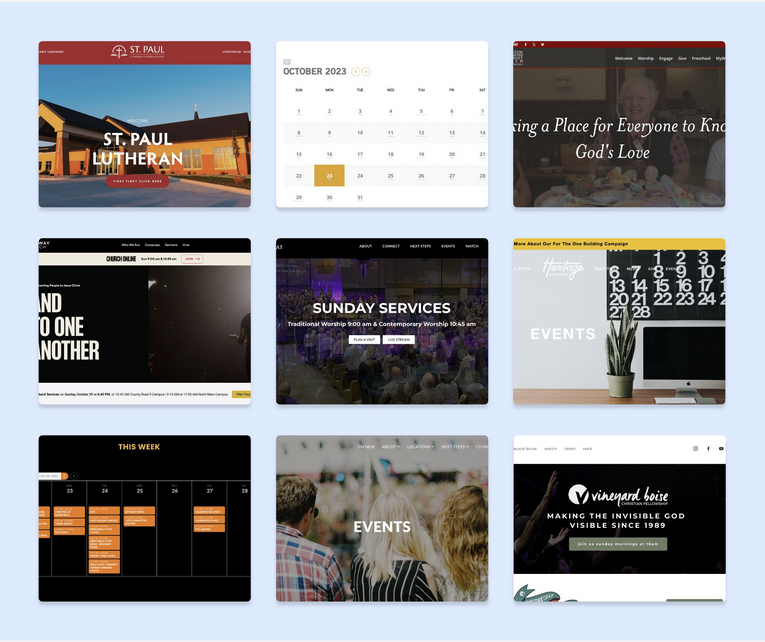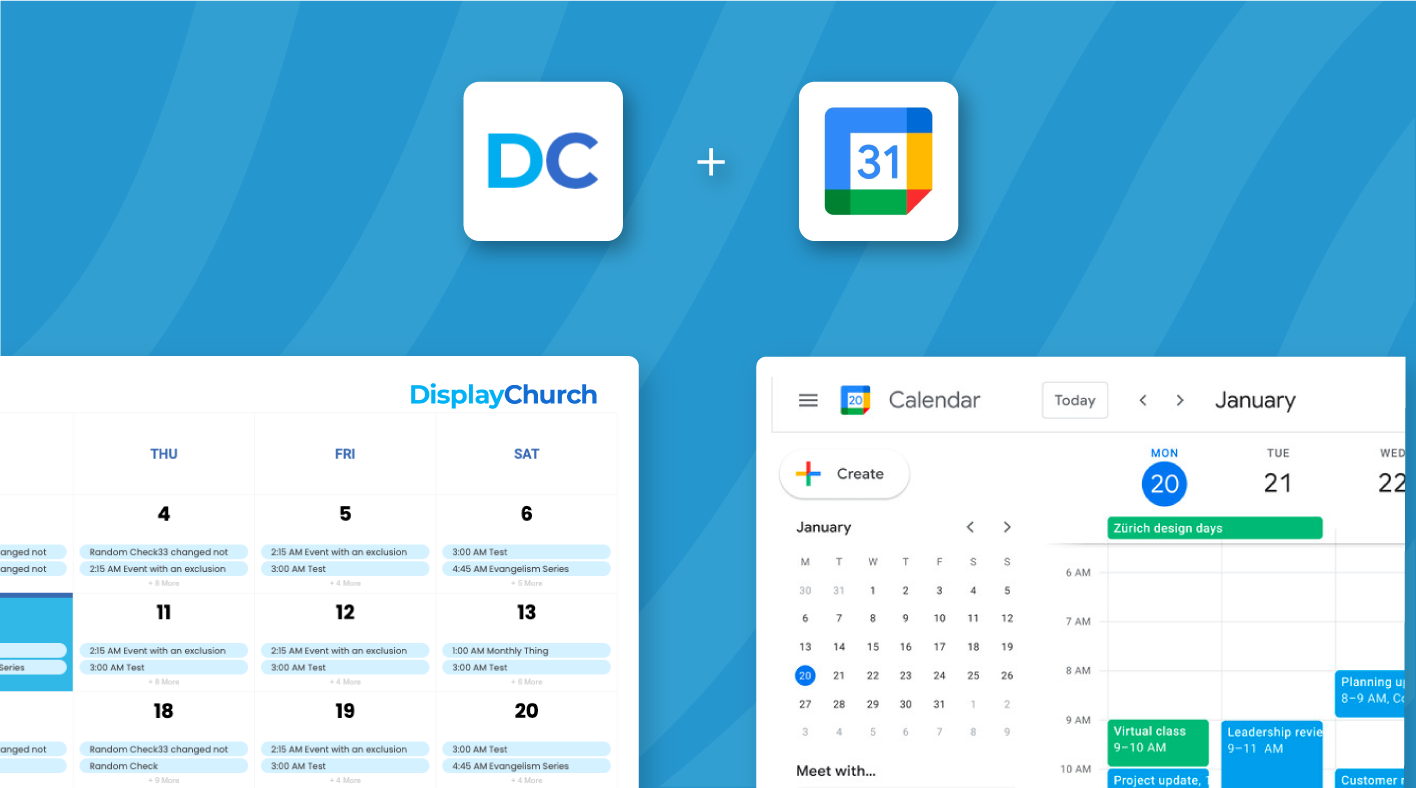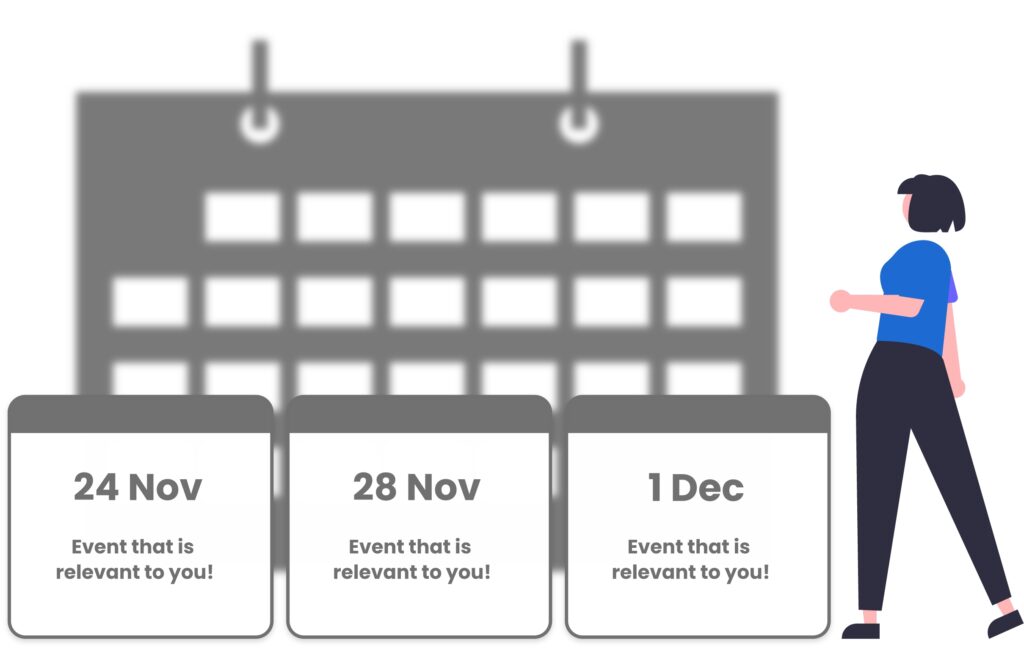
Church growth is a wonderful thing! Your membership increases; your events multiply; your ministry is thriving. Congratulations! And yet, as everything gets bigger, how do you continue to keep the connections?
The goal of churches is for people to move through the discipleship process. Usually, churches meet only one day a week as a whole group. Thus, events ‘fill in the gap’ to continue the connections during the week. However, in today’s digital age, people are constantly bombarded with information, making it difficult for important messages to stand out.
Basically, everyone sees everything all the time…which means essentially that they see nothing. Just overwhelming. TMI
This can result in a frustrating situation where even church regulars (let alone first-time guests) are unaware of upcoming events, despite the hard work put into planning and organizing those happenings.
Churches need to find innovative ways to streamline their event communication and increase conversion rates. To this end, many churches using Display.Church templates have moved away from the traditional monthly calendar view. They have chosen templates which draw more engagement and attention than plain text. For example, 30% of the views we host are our Cards (Grid) and Cards (List) layouts.
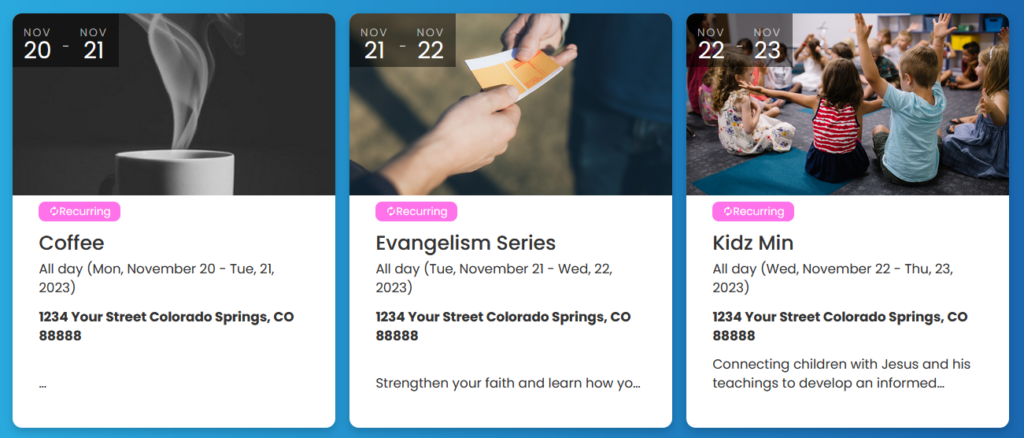
Display.Church Cards (Grid) view
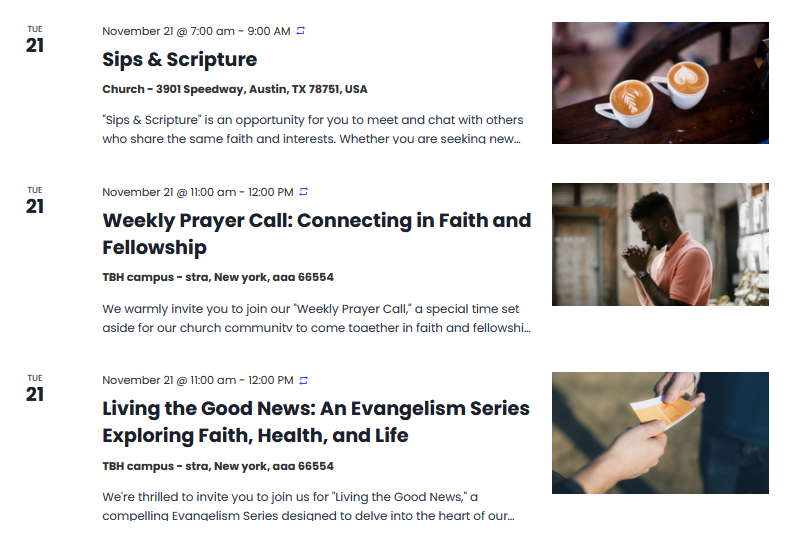
Display.Church Cards (List) view
However, design is just the tip of the iceberg. Display.Church offers 7 calendar view templates and over 250, customizable design elements, and yet, this is not enough. Even keeping your calendar views up-to-date all the time (and over multiple platforms/websites if needed) via our automatic syncing is not sufficient.
Churches need the ability to match people’s needs and wants with the events they see. Fortunately, tech features including AI, give churches effective options. In this blog, we will speak about one of them: advanced filtering.
Advanced filtering: mix and match
The idea is to use the Display.Church advanced filtering options to create specific calendar views for specific needs. No need to think about the number of calendars you are creating: with Display.Church, you can display a virtually unlimited number of calendar views on your church website. It could be one calendar per web page or (as more of our partners are doing), several calendars on a page according to a content-driven theme.
Display.Church advanced filtering is based on the information we receive from your integration. Let’s look at some of the calendar views you could create.
Example: Upcoming Events
On your Upcoming Events Page, use our Cards (Grid) view to display the next three upcoming events for Everyone, Kids, Teens, Women, and Men.
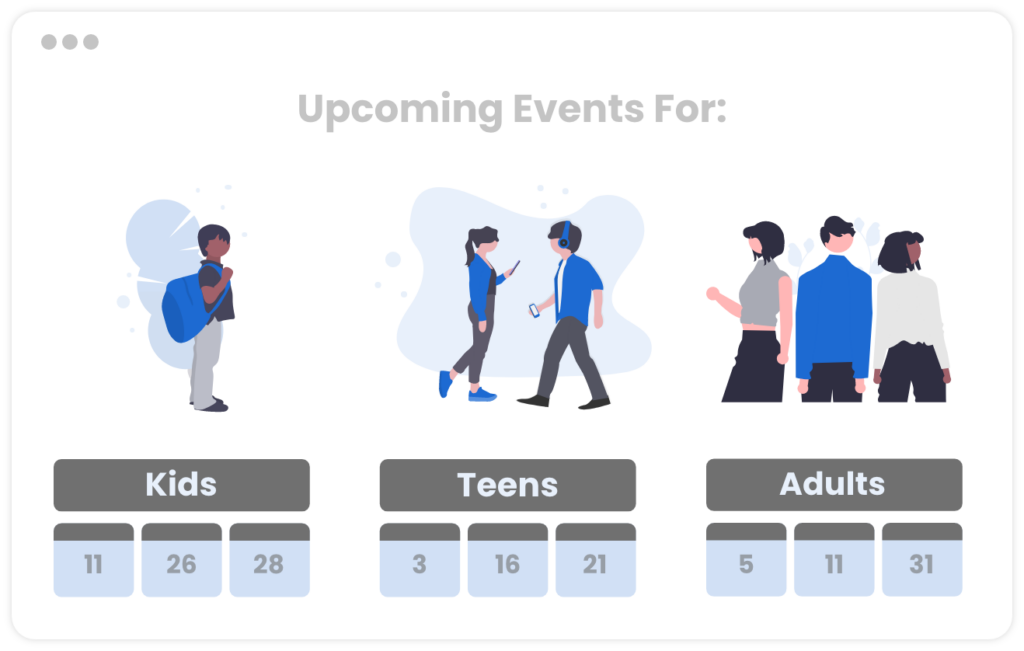
Display.Church Filtering shows upcoming events
If you are using:
- Breeze or Planning Center, set up specific tags in your ChMS; then filter by them in Display.Church to create 5 calendar views.
- Google Calendar, just create different Google calendars for each category; then create 1 Display.Church calendar view for each Google calendar.
- Pushpay/CCB, set up a different CCB department for each category; then filter by them in Display.Church to create 5 calendar views.
Example: Multi-campus church
Offer a location-specific calendar for each campus. People will only see the events in the campus they prefer: easier planning and reduced mix-up of which event is happening where.
If you are using:
- Breeze or Pushpay/CCB, filter by ChMS location in Display.Church to create a different calendar view for each campus.
- Google Calendar, just create different Google calendars for each location; then create 1 Display.Church calendar view for each Google calendar.
- Planning Center (PCO), set up a different PCO tag for each location; then filter by them in Display.Church to create a different calendar view for each campus.
Example: Major Events
Give each major event a dedicated website page without adding another page to your website. Here’s an example with a 3-day Bible Study series.
(1) Set up the information in your integration.
(2) Select the Display.Church template.
(3) Use the filtering in Display.Church:
- Breeze or Planning Center – each Bible Series event day will be tagged with a ‘Bible’ tag in your ChMS; then filter by ‘Tag is Bible’ in Display.Church to create your unique calendar.
- Google Calendar – simply create a Google calendar named ‘Bible’; then choose this calendar in Display.Church when creating your unique calendar.
- Pushpay/CCB – each Bible Series event day will belong to the ‘Bible’ department in your ChMS; then filter by ‘Department is Bible’ in Display.Church to create your unique calendar.
(4) Display your Event View as a hosted webpage via the sharable Display.Church URL.
More Examples
Above, we discussed simple options within advanced filtering. In reality, the sky’s the limit (depending on your integration).
You could…
Display a separate Men’s Events calendar for each of your three church locations.
Streamline people’s planning by showing a calendar of pending upcoming events for one or more of your small groups.
Help your trustee’s time management by giving them calendars views of their upcoming meetings by department for each of your campuses/locations.
The bottom line
Streamlining event communication for churches is vital to ensure that the discipleship process continues beyond weekly services. Visually appealing designs plus advanced filtering will help your church reduce the event communication noise so your people can find (and show up to) the events they need and want.
The solution in this blog is from your side as creator. In Part II, we are going to explore how Display.Church has harnessed AI to help your people further filter your church events from their side as viewers.