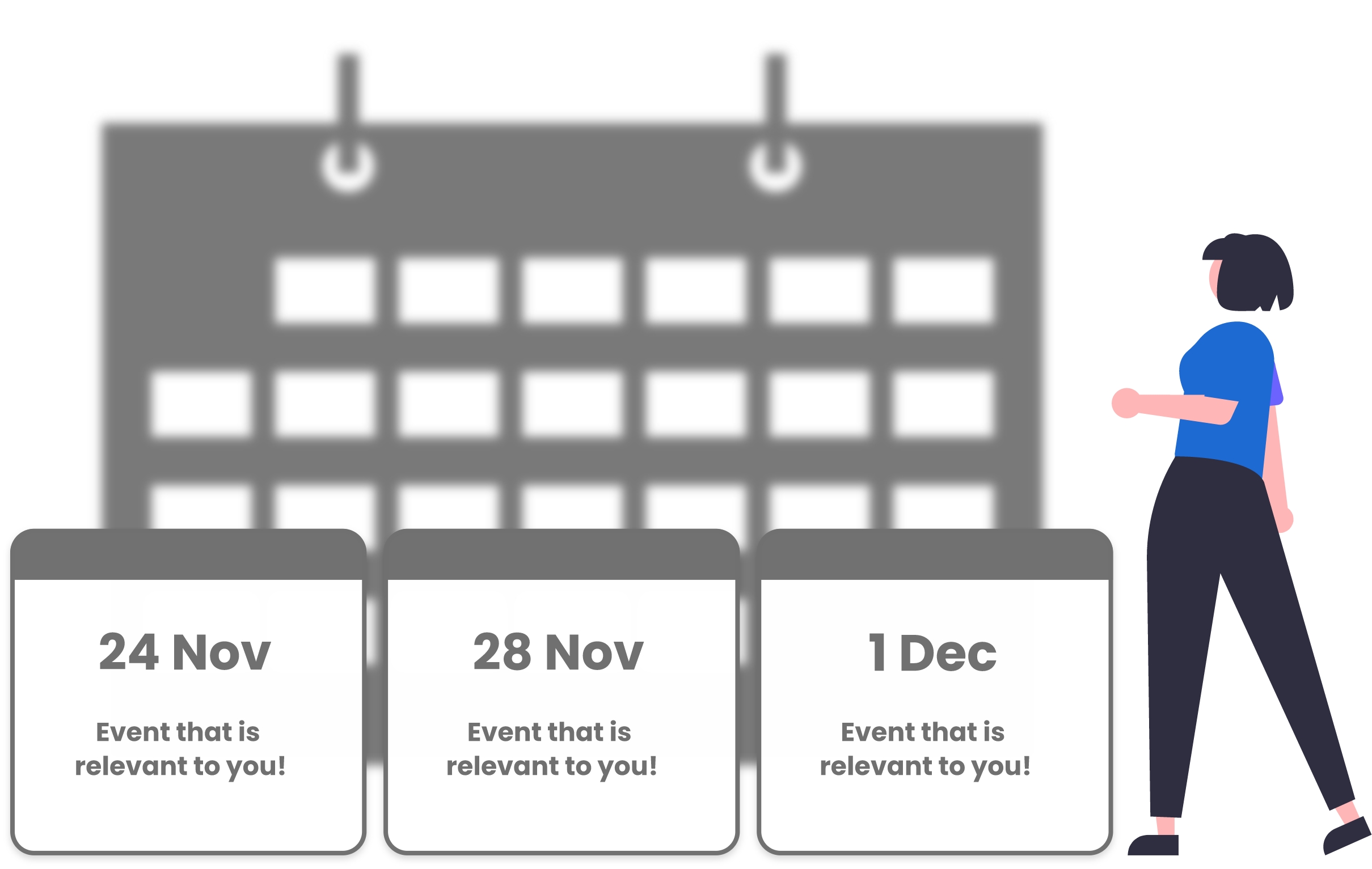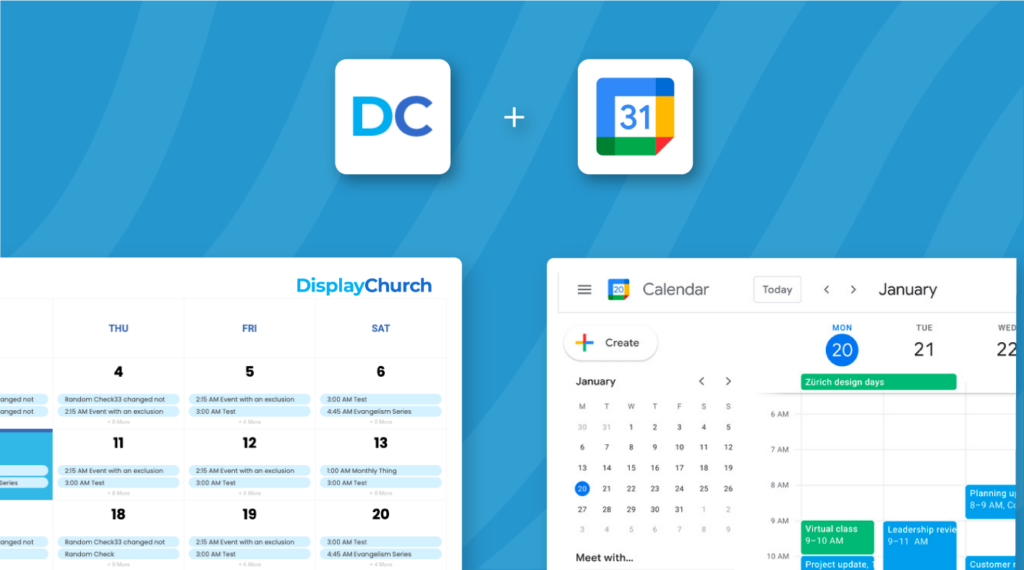
Over time and with its improvements, Google Calendar has become a leader in the digital calendar marketplace. Google calendars are easy to create and maintain. So, having multiple calendars for multiple needs is a simple process. In addition, your Google calendars can be public (for anyone to access) or private (only for staff, for example). This means you can have all your event information in one app. It’s free anyway…but there’s even a nonprofit package
Is your church one of Google Calendar’s 500 million users?
If you are not one yet, click here to find out why churches and nonprofits should be.
If you are, a Display.Church—Google Calendar integration can leverage your event data to:
- Increase visibility of your church happenings
- Filter events so your people see only things which interest them
- Level up attendance at all your occasions, including small groups
Why churches and nonprofits should use Google Calendar
Over time and with its improvements, Google Calendar has become a leader in the digital calendar marketplace. Recent statistics from Zipdo show that 42% of digital calendar users in the U.S. chose Google Calendar for their online calendar needs.
The Calendar itself
Google calendars are easy to create and maintain. So, having multiple calendars for multiple needs is a simple process. In addition, your Google calendars can be public (for anyone to access) or private (only for staff, for example). This means you can have all your event information in one app.
It’s free anyway…but there’s even a nonprofit package
For nonprofits, Google is especially beneficial.
The advantages begin with a Google Workspace free tier for nonprofits. This package includes the standard things such as email (Gmail) and cloud document storage (Drive, Docs, Sheets, Slides, & Forms). It also bundles more advanced options such as Meet (online video calls), Chat (messaging and team collaboration), Keep (geared toward collaborative working); and Sites (build a website if needed—’no programming or design skills needed’ according to Google).
Another big nonprofits tier plus is Google Ad Grants. As Google puts it: “Attract donors, raise awareness for your organization, and recruit volunteers with in-kind advertising on Google Search. Ad Grants provides access to $10,000 USD of in-kind advertising every month for text ads.” As you and I know, church budgets are often tight. Ad Grants can help in a major way.
A third plus is the YouTube nonprofit program. This includes the YouTube Giving features so supporters can donate to your organization and causes (available in the U.S.).
Lastly, you can “show your nonprofit’s impact with Google Earth and Maps”. This includes “Google Maps Platform credits to nonprofits”.
Find out more about the Google Nonprofits package here.
Read more about using Google Calendar with Display.Church
After you have completed the Display.Church (D.C)–Google Calendar (GCal) integration process, you can begin creating your Display.Church calendar views. Basically, you choose a Display.Church (D.C) calendar template (we currently have 7 to choose from depending on your plan), name your D.C calendar, confirm that you are using the GCal integration, and then tell D.C which GCal calendar to pull the event information from. Let’s look at that in more detail…
Step 1: Choose a calendar template. In the image below, we have chosen the Slider view.
Step 2: Name your calendar view. Replace ‘Your Calendar Name’ with the name of the Google Calendar you want to use.
Step 3: Confirm the integration. We have chosen Google Calendar integration.
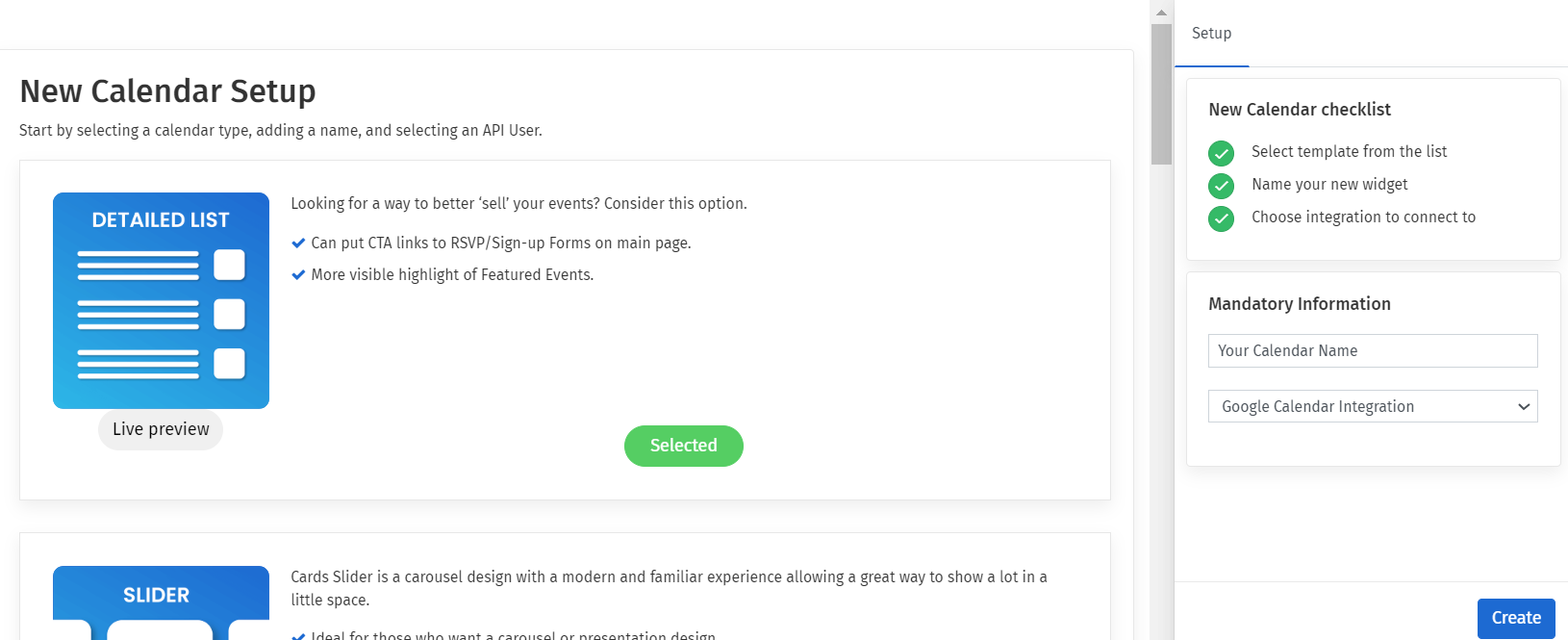
Step 4: Tell D.C which GCal calendar to use. When we click on Calendars, we get a list of all our Google Calendars. We chose Special events.
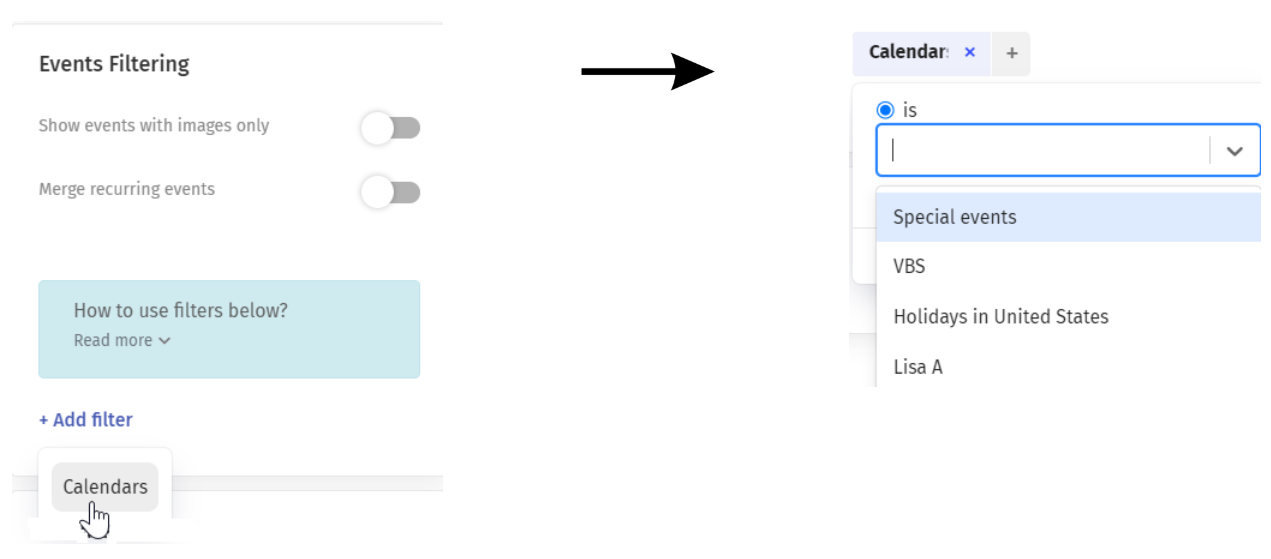
However, Display.Church’s powerful advanced filtering logic lets you mix and match.
We could have chosen ‘Special events’ AND ‘Holidays in United States’ to combine the information in both these Google Calendars. But that’s not all…
Depending on the number of Google Calendars you have, the number of combinations is (seemingly) infinite via the 4 connectors:
- and
- or
- is
- is not
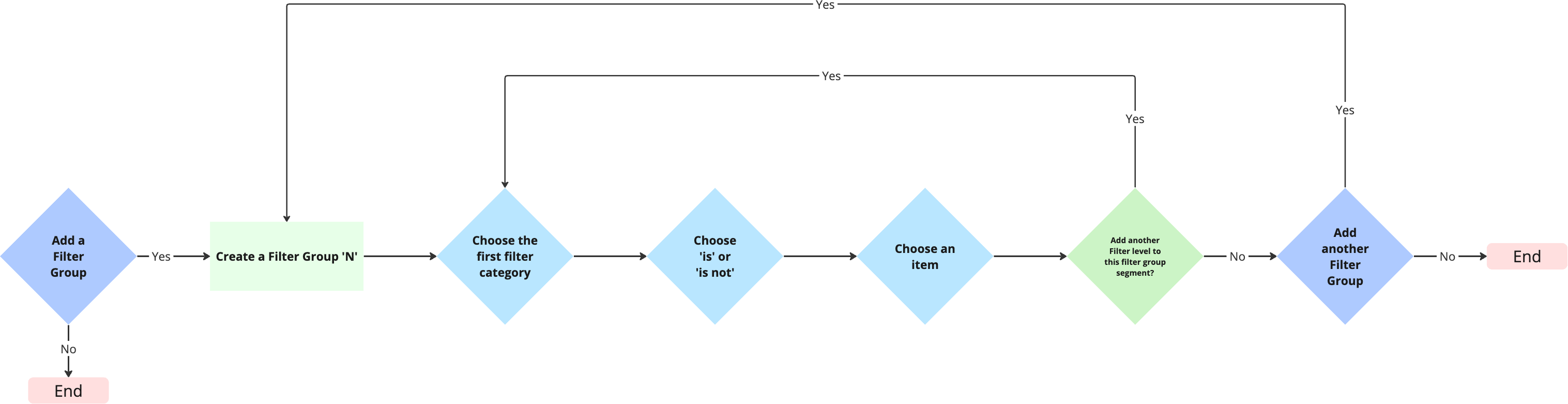
The bottom line
Churches are used to having 1 (if any) calendars on their ministry webpages. Times have changed. Harnessing the substantial, scalable features of the Display.Church–Google Calendar integration, lets you display multiple calendar views and use D.C URLs as hosted web pages…all with relatively few clicks.
This means that on your church website, you could display all of the following calendar views (for example) on one or more of your webpages:
- The next three upcoming special events to use as a promo on your home page, events page, and/or as a footer on every one of your web pages (Google Calendar of special events + Display.Church design option to limit the number of events displayed)
- What’s happening each week on a regular basis (Google Church Events Calendar + Display.Church weekly view template)
- A full monthly calendar of all the events each month (same Google Church Events Calendar as #2 + Display.Church monthly view template)
- Show the happenings of each small group as a calendar display on that group’s webpage…or if only one general ‘small groups’ webpage, show several separate calendars on the same page (one Google Calendar for each small group + the Display.Church template of your choice)
PLUS….
5. Create a hosted webpage of your Staff events (private Google calendar of staff events + Display.Church events list view URL sent to your staff by text and/or email)
Read more about the Google Calendar – Display.Church integration.
Use our 14-day free trial (no credit card info required) to explore how the D.C–GCal integration can benefit your digital church communication process…and increase event attendance.