
Explore meaningful alternatives to Halloween for churches, like harvest festivals and prayer nights, while leveraging Display.Church tools to effectively promote and engage your community.
As Halloween approaches, many churches find themselves in a challenging position. While the holiday is filled with costumes, candy, and neighborhood festivities, its origins and often dark themes can feel out of place in a faith-centered environment. For families who wish to stay true to their beliefs while still providing their children with a fun experience, the question becomes: How can we offer something safe, enjoyable, and spiritually uplifting as an alternative?
The good news is that many churches are already stepping up with creative solutions. From fall festivals and trunk-or-treats to light-themed parties and harvest celebrations, there are plenty of ways to bring your community together during this season. These events provide an opportunity not only to create a positive environment for kids of your church (or the kids’ friends) but also to offer a space where families can connect, share their faith, and enjoy wholesome fun without compromising their values.
No matter which you choose, your goal is to encourage as many people as possible to attend, right?
This blog will discuss why marketing your alternative Halloween event can be challenging and give you 3 things you can do to increase the reach and attendance.
Getting the word out
Making people aware of your event is not as simple as it may seem.
How effective is your online church calendar?
Chances are, you already have an online church calendar. However…
- Are your calendar visuals designed to be engaging, easy to use, and optimized for both desktop and mobile devices, guiding users to take the next steps?
- Can viewers filter your events to see only what they need, or do you have an Halloween-specific calendar that prominently displays relevant information without distractions?
- If things change, as they inevitably do, does your calendar stay reliably up-to-date?
How easy is it for people to find your church’s alternative Halloween event?
When potential visitors search for your church online, they may feel overwhelmed by the sheer volume of event information. This may lead them to abandon their search and potentially not attend your alternative Halloween event.
Even regular churchgoers can miss crucial event details, such as the time and date, despite your team’s best efforts to promote them through various channels.
An effective marketing strategy
To address these challenges, we always recommend using a simple ‘AND’ strategy. In other words, using a variety of methods instead of a ‘one-size-fits-all’ approach. Examples of things that work include flyers, social media posts, banners, telephone chains. And don’t forget the core: your centralized, digital, up-to-date, and easy-to-manage online church calendar.
Making your digital presence more effective
Just in case you don’t know who we are yet, we are Display.Church. We make your church data pretty and more impactful. Easily create and embed customized Calendar Views, Group Widgets and Event Banner Alerts directly from your existing integrated data. We integrate with Breeze, Google Calendar (GCal), Planning Center (PCO), and Pushpay/CCB.
Here are three Display.Church tools you can leverage to increase the effectiveness of your digital presence.
1. Make it clear which event you are offering with a Landing Page
Landing pages are website pages dedicated to a single theme. In this case, it will be your church Halloween event. However, you do not have to create this page using your website builder. Display.Church will create it for you as a hosted web page. You just copy and share the Display.Church URL.
How it works
Using your integration or Google calendar, you create a Display.Church calendar widget just for this event. This can include your church logo so viewers can see it is really you. You can also display a link such as a link onward to more information or your main website—any URL you use will work.
The Display.Church landing page can display as a confidence-inspiring preview. Not only does a preview add a professional touch, but it also conveys essential information upfront. This makes people feel better about clicking.
Here is an example of how an event preview might look when posted in the online app, Slack:
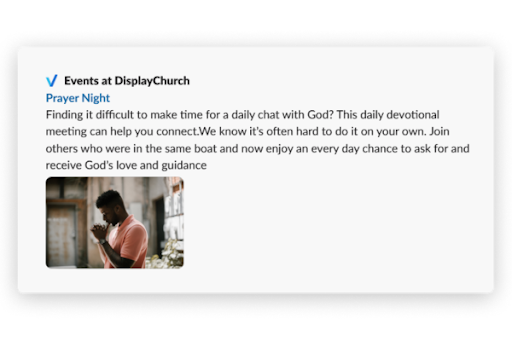
Landing Page Example
2. Make it clear when the event is happening with an Event Alert
An Event Alert is a Display.Church website banner. You know, those message highlights which pop up at the top of a webpage. (In our case, you have several display choices.) Our Event Alerts widget automatically makes sure your people know when your alternative Halloween event is happening.
How it works
You customize this widget, including when and where these alerts display. You can even include a countdown timer. This creates urgency and encourages participation, ensuring that everyone is informed and excited about what’s coming up. The event alert highlight will disappear automatically once the event is over!
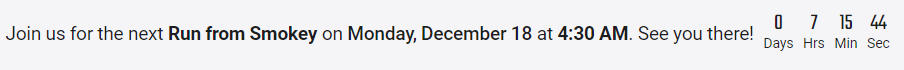
Event Alert Banner
3. Have your event stand out from your regular calendar display with Featured Highlights
The Display.Church Featured Highlights option is an additional view on top of your main calendar view. So that when somebody comes to that website page, they would always see the main items there first
You can think about it like social media, where there is a lot of content and feeds. Many social apps have created ways in which people can highlight certain items at the top of their profile. For example, sharing a more important story through their story timeline via reels or shorts, allowing people to call attention to that particular thing. This is different to their feeds being buried in other feeds.
Featured Highlights does the same to your calendar events.
How it works
In Calendar Setup, you select filters (for example: tags, categories, locations, etc.) to tell Display.Church which event(s) should be featured. In this case, you will have created a special Halloween marker in your ChMS or in Google.
Then you toggle on the Featured Highlights button and select your template. Display.Church automatically creates an additional view on top of your main calendar view.
Ready to get started?
By offering alternative events to Halloween and utilizing the powerful digital marketing tools available through Display.Church, you can foster community, enhance engagement, and ensure your church events are memorable and well-attended. Embrace this season of celebration and connection!


